项目现已发布到 Gitee 平台,可以直接获取源代码,欢迎 Star 收藏! 项目地址:https://gitee.com/realBeBetter/exam-system
阅前注意
系统中所有密码均已默认设置为123456
开发时使用的Java版本为JDK 14.0.1 使用的开发工具为 IntelliJ IDEA Community 2019.2 数据库为MySQL 8.0.22.0 已在Windows10下通过测试
# 一、数据库设计
数据库
- 考试系统 ExamSystem
数据表
学生表 STUDENT
create table student ( sname varchar(10) not null, -- 姓名 sno varchar(20) primary key not null, -- 学号 password varchar(20) not null, -- 密码 ssex varchar(4) not null, -- 性别 sage varchar(4) not null, -- 年龄 major varchar(10) not null, -- 专业 department varchar(10) not null -- 系别 );1
2
3
4
5
6
7
8
9
10
教师表 TEACHER
create table teacher ( tno varchar(20) not null primary key, -- 教师工号 password varchar(20) not null, -- 教师密码 tname varchar(10) not null, -- 教师姓名 tsex varchar(4) not null -- 教师性别 );1
2
3
4
5
6
7
学生课程表 SC
create table sc ( sno varchar(20) not null primary key, -- 学生学号 score int not null, -- 课程得分 foreign key(sno) references student(sno) );1
2
3
4
5
6
题目答案表 TEST
create table test ( num int primary key, -- 题目号码 question varchar(500) not null, -- 题目文本 answer varchar(10) not null -- 标准答案 );1
2
3
4
5
6
管理员表 ADMINISTRATOR
create table administrator ( password varchar(20) not null -- 管理员密码 )comment = '后期使用JDBC时候,不允许添加';1
2
3
4
创建数据库代码:
create database examsystem;
use examsystem;
create table student
(
sname varchar(10) not null,
sno varchar(20) primary key not null,
password varchar(20) not null,
ssex varchar(4) not null,
sage varchar(4) not null,
major varchar(10) not null,
department varchar(10) not null
);
create table teacher
(
tno varchar(20) not null primary key,
password varchar(20) not null,
tname varchar(10) not null,
tsex varchar(4) not null
);
create table sc
(
sno varchar(20) not null primary key,
score int not null,
foreign key(sno) references student(sno)
);
create table test
(
num int primary key,
question varchar(500) not null,
answer varchar(10) not null
);
create table administrator
(
password varchar(20) not null
);
2
3
4
5
6
7
8
9
10
11
12
13
14
15
16
17
18
19
20
21
22
23
24
25
26
27
28
29
30
31
32
33
34
35
36
37
38
39
40
# 二、逻辑设计
整个考试系统应该结合实际情况来,先让考生登录自己的账号。
之后进入考试系统,答题,系统判断答题情况,打分。
记录学生分数,提供查询通道。
实现功能顺序 V1.0
- [x] 学生输入学号密码进行登录
- [x] 系统按照顺序出题
- [x] 学生答题同时开始考试倒计时
- [x] 学生提交答案
- [x] 系统批改试卷
- [x] 成绩上传至数据库
- [x] 学生成绩展示
实现功能顺序 V2.0
- [x] 用户选择身份 SelectIdentity
- [x] 用户为学生,选择学生注册/登录 【选做:添加回到上一级菜单】 StudentSelect
- [x] 学生注册,存储学生信息 StudentRegister
- [x] 学生登录,登录成功则开始考试答题【选做:可以提供更改密码功能】StudentLogin
- [x] 学生答题同时开始考试倒计时 MainView Countdown
- [x] 学生提交答案或者倒计时结束自动提交答案 MainView showScore
- [x] 答案批改,并将成绩上传数据库,同时予以前台展示 showScore
- [x] 用户选择为教师,需要输入管理员密码验证身份 CheckIdentity
- [x] 教师选择注册/登录 TeacherSelect
- [x] 教师注册,需要输入管理员密码来验证身份【选做:可加入管理员密码修改功能】 TeacherRegister
- [x] 教师登录,登录之后可选相应的功能【选做:可以提供更改密码功能】TeacherLogin
- [x] 教师信息展示 TeacherView
- [x] 教师可以修改学生分数、查询学生分数、添加题目【选做:修改分数需要留下日志】TeacherView
- [x] 教师选择注册/登录 TeacherSelect
- [x] 用户为学生,选择学生注册/登录 【选做:添加回到上一级菜单】 StudentSelect
程序运行逻辑顺序
- 用户选择身份--> 学生/教师
- 学生选择注册/登录 (同时关闭选择页面)
- 注册-->输入各项信息,注册成功,进入登录界面(同时关闭注册页面)
- 登录--> 登录成功,进入考试主页面(同时关闭登录页面)
- 考生开始答题,结束的时候计算成绩,弹出成绩
- 教师身份验证-->输入管理员密码(防止学生进入后台进行操作)-->正确即可选择注册/登录
- 注册--> 输入信息成功注册,进入登录界面
- 登录-->进入教师主页面,可以选择查询成绩/修改成绩/添加试题操作
- 查询成绩,查询所有学生的成绩
- 修改成绩,根据学生的学号对成绩进行修改
- 添加试题,根据提示添加试题信息进行添加
- 学生选择注册/登录 (同时关闭选择页面)
# 三、代码实现
# JDBC工具类—JDBCUtils
实现JDBC连接数据库的便捷性,做到更方便快捷的使用JDBC来连接MySQL数据库。
这段工具类提供了连接数据库驱动、释放资源等功能,能在使用JDBC连接MySQL时候更快捷高效。
package com.company;
import java.io.FileNotFoundException;
import java.io.FileReader;
import java.io.IOException;
import java.net.URL;
import java.sql.*;
import java.util.Properties;
public class JDBCUtils {
// 定义字符串
private static String user;
private static String password;
private static String url;
private static String driver;
/*
* 文件的读取,只需要用到一次,所以用到静态代码块
* */
static {
// 读取资源文件,获取值
try {
// 1. 创建properties集合类
Properties properties = new Properties();
// 获取src路径下文件的方法-> ClassLoader 类加载器
// ClassLoader classLoader = JDBCUtils.class.getClassLoader();
// URL res = classLoader.getResource("src\\jdbc.properties");
// String path = res.getPath();
// System.out.println(path);
// 2.加载文件
properties.load(new FileReader("src\\jdbc.properties"));
// 3.获取数值,赋值
url = properties.getProperty("url");
user = properties.getProperty("user");
password = properties.getProperty("password");
driver = properties.getProperty("driver");
// 4.注册驱动
Class.forName(driver);
} catch (FileNotFoundException e) {
e.printStackTrace();
} catch (IOException e) {
e.printStackTrace();
} catch (ClassNotFoundException e) {
e.printStackTrace();
}
}
/*
* 获取连接,连接对象
* */
static Connection getConnection() throws SQLException {
System.out.println("数据库连接中......");
return DriverManager.getConnection(url, user, password);
}
/*
* 释放资源
* */
private static void close(PreparedStatement pstmt, Connection conn) {
if (pstmt != null) {
try {
pstmt.close();
} catch (SQLException e) {
e.printStackTrace();
}
}
if (conn != null) {
try {
conn.close();
} catch (SQLException e) {
e.printStackTrace();
}
}
}
public static void close (ResultSet rs, PreparedStatement pstmt, Connection conn) {
if (rs != null) {
try {
rs.close();
} catch (SQLException e) {
e.printStackTrace();
}
}
close(pstmt, conn);
System.out.println("资源释放成功!");
}
}
2
3
4
5
6
7
8
9
10
11
12
13
14
15
16
17
18
19
20
21
22
23
24
25
26
27
28
29
30
31
32
33
34
35
36
37
38
39
40
41
42
43
44
45
46
47
48
49
50
51
52
53
54
55
56
57
58
59
60
61
62
63
64
65
66
67
68
69
70
71
72
73
74
75
76
77
78
79
80
81
82
83
84
85
86
87
88
89
90
91
92
93
其中,使用这个JDBCUtils的时候,需要用到配置文件,后缀名【.properties】
由于我使用的是【mysql-connector-java-8.0.22.jar】版本的驱动,需要添加 ?serverTimezone=UTC,并且更改driver为 com.mysql.cj.jdbc.Driver
url=jdbc:mysql://localhost:3306/XS?serverTimezone=UTC
user=root
password=123456
driver=com.mysql.cj.jdbc.Driver
2
3
4
# 答题主界面——MainView
// 定义主界面
// 定义按钮:提交、上一题、下一题、开始
private JButton start, commit, back, next;
// 设置单选按钮
private JRadioButton aButton, bButton, cButton, dButton;
// 设置按钮组
private ButtonGroup buttonGroup;
// 设置标签
private JLabel label, clock;
// 设置文本区
private JTextArea jTextArea;
// 设置面板
private JPanel panel1, panel2, panel3;
2
3
4
5
6
7
8
9
10
11
12
13
# 倒计时类——Countdown
// 倒计时
class Countdown extends Thread{
// 设置考试倒计时
// 剩余时间
private JLabel leftTime;
// 考试设置时间,总时间
private int totalTime;
Countdown(JLabel lT, int tT) {
this.leftTime = lT;
this.totalTime = tT * 60;
}
@Override
public void run() {
NumberFormat numberFormat = NumberFormat.getInstance();
// 设置数值的整数部分允许的最小位数
numberFormat.setMinimumIntegerDigits(2);
// 定义时分秒
int h, m, s;
while (totalTime > 0) {
h = totalTime / 3600;
m = totalTime % 3600 / 60;
s = totalTime % 60;
StringBuilder stringBuilder;
stringBuilder = new StringBuilder();
// 增加到leftTime标签
stringBuilder.append("考试剩余时间为:").append(numberFormat.format(h)).append(":").append(numberFormat.format(m)).append(":").append(numberFormat.format(s));
leftTime.setText(stringBuilder.toString());
System.out.println("lefttime :" + leftTime);
try {
//延时一秒
Thread.sleep(1000);
} catch (Exception e) {
// ignore error
}
// 单位是s,延时1s则总时长-1
totalTime --;
}
if (totalTime == 0) {
JOptionPane.showMessageDialog(null, "考试结束");
// 考试结束的时候自动交卷,触发打分方法
MainView.showScore();
// 推迟执行,防止过早关闭
try {
Thread.sleep(1000);
} catch (InterruptedException e) {
e.printStackTrace();
}
System.exit(0);
}
}
}
2
3
4
5
6
7
8
9
10
11
12
13
14
15
16
17
18
19
20
21
22
23
24
25
26
27
28
29
30
31
32
33
34
35
36
37
38
39
40
41
42
43
44
45
46
47
48
49
50
51
52
53
# 学生登录界面——StudentLogin
/*
* 登录功能逻辑:
* 1. 先获取到学号
* 2. 利用学号检索数据库,看是否查询得到对应的密码
* - 有查询结果,则代表学号正确
* - 无查询结果,则代表学号错误/没添加
* 3. 有对应的密码之后,判断数据库的密码和用户输入的密码是否匹配
* - 若匹配,则密码正确
* - 若不匹配,则密码错误
* */
if (actionEvent.getSource() == btnOk) {
if ("".equals(jtfId.getText())) {
// System.out.println("请输入学号!");
JOptionPane.showMessageDialog(null, "请输入学号!");
} else if ("".equals(new String(jpfPassword.getPassword()))) {
// System.out.println("请输入密码!");
JOptionPane.showMessageDialog(null, "请输入密码!");
} else {
temp = 1;
tempId = jtfId.getText();
tempPassword = new String(jpfPassword.getPassword());
}
if (temp == 1) {
// 执行JDBC查询到学生的ID和密码
Connection conn = null;
PreparedStatement pstmt = null;
ResultSet rs = null;
try {
conn = JDBCUtils.getConnection();
// JOptionPane.showMessageDialog(null, "数据库连接成功!");
System.out.println("登录:数据库连接成功!");
String sql = "select password from student where sno = ?";
pstmt = conn.prepareStatement(sql);
pstmt.setString(1, tempId);
rs = pstmt.executeQuery();
while (rs.next()) {
stuPassword = rs.getString(1);
}
// 如果学号输入错误/找不到对应的学号,则返回的rs为null,getString也为null
if (tempPassword.equals(stuPassword)) {
JOptionPane.showMessageDialog(null, "登录成功!");
// 学号正确,填入学号,后期更新成绩需要用到
/*setStuId(tempId);*/
stuId = tempId;
// 执行页面跳转
this.dispose(); // 关闭登录界面
new MainView(); // 弹出主页面
} else {
JOptionPane.showMessageDialog(null, "学号或密码错误!");
jtfId.setText("");
jpfPassword.setText("");
}
} catch (SQLException e) {
e.printStackTrace();
} finally {
// 释放资源
JDBCUtils.close(rs, pstmt, conn);
}
}
}
2
3
4
5
6
7
8
9
10
11
12
13
14
15
16
17
18
19
20
21
22
23
24
25
26
27
28
29
30
31
32
33
34
35
36
37
38
39
40
41
42
43
44
45
46
47
48
49
50
51
52
53
54
55
56
57
58
59
60
61
# 四、问题汇总
# 1. 使用类结构数组的时候发生空指针异常
/*
* 出现空指针异常
* Exception in thread "AWT-EventQueue-0" java.lang.NullPointerException
* 出现异常的原因是因为自定义的类数组,需要对每个类进行实例化
* Test[] tests = new Test[num] 是没有地方可以存数据的
* 只有每个成员进行声明后才会给这个成员分配内存
* tests[0] = new Test();
* */
2
3
4
5
6
7
8
# 2.表格多次点击查询,数据重复添加
表格多次点击查询,数据重复添加。之前设置的思路是在当前界面直接显示成绩表格,但是出现了这个问题。
之后每次点击添加的时候设置jTable的rowCount = 0,每次点击就开始查询,查询一次就开始添加数据,最后显示正常。
public void actionPerformed(ActionEvent actionEvent) {
if (actionEvent.getSource() == back) {
this.dispose();
new StudentSelect();
} else if (actionEvent.getSource() == btnOk) {
String tempName = jtfName.getText();
// 无输入的时候为""
System.out.println(tempName);
String tempId = jtfId.getText();
String tempPassword = new String(jpfPassword.getPassword());
String tempAge = "";
String tempSex = "";
String tempMajor = "";
String tempDepartment = "";
int isEmpty = 0;
int isLegal = 0;
int isSelect = 0;
if ("".equals(tempName)) {
JOptionPane.showMessageDialog(null, "请输入姓名!");
} else if ("".equals(tempId)) {
JOptionPane.showMessageDialog(null, "请输入学号!");
} else if ("".equals(tempPassword)) {
JOptionPane.showMessageDialog(null, "请输入密码!");
} else {
// 表示要填写的元素全部都有填写
isEmpty = 1;
}
if (isEmpty == 1) {
if (isAllNumber(tempId)){
char[] strId = tempId.toCharArray();
if (strId.length == 11) {
char[] strPassword = tempPassword.toCharArray();
if (strPassword.length >= 6) {
isLegal = 1;
} else {
JOptionPane.showMessageDialog(null, "密码不满足条件!");
}
} else {
JOptionPane.showMessageDialog(null, "学号不是11位!");
jtfId.setText("");
}
} else {
JOptionPane.showMessageDialog(null, "学号不是数字!");
jtfId.setText("");
}
}
if (isEmpty == 1 && isLegal == 1) {
if (jcbSex.getSelectedIndex() != 0) {
tempSex = stringSex[jcbSex.getSelectedIndex()];
if (jcbAge.getSelectedIndex() != 0) {
tempAge = stringAge[jcbAge.getSelectedIndex()];
if (jcbDepartment.getSelectedIndex() != 0) {
tempDepartment = stringDepartment[jcbDepartment.getSelectedIndex()];
if (jcbMajor.getSelectedIndex() != 0) {
tempMajor = stringMajor[jcbMajor.getSelectedIndex()];
isSelect = 1; // 表示列表项全都做出了选择
} else {
JOptionPane.showMessageDialog(null, "请选择专业!");
}
} else {
JOptionPane.showMessageDialog(null, "请选择学院!");
}
} else {
JOptionPane.showMessageDialog(null, "请选择年龄!");
}
} else {
JOptionPane.showMessageDialog(null, "请选择性别!");
}
}
// 非空才开始传入数据
if (isEmpty == 1 && isLegal == 1 && isSelect == 1) {
// 确认注册,需要传入数据
Connection conn = null;
PreparedStatement pstmt = null;
ResultSet rs = null;
// JDBC数据操作
try {
conn = JDBCUtils.getConnection();
System.out.println("学生注册:数据库连接成功!");
// 先根据传入的数据是否存在,判断条件:主键Id
String selectId = "select sno from student where sno = ?";
pstmt = conn.prepareStatement(selectId);
pstmt.setString(1, tempId);
rs = pstmt.executeQuery();
int tempJudge = 0;
while (rs.next()) {
tempJudge ++;
}
if (tempJudge == 1) {
JOptionPane.showMessageDialog(null, "用户已存在!");
} else {
pstmt = null;
rs = null;
String sql = "insert into student(sname, sno, password, ssex," +
"sage, major, department) values(?, ?, ?, ?, ?, ?, ?)";
/*String sql2 = "insert into sc(sno) values(?)";*/
pstmt = conn.prepareStatement(sql);
pstmt.setString(1, tempName);
pstmt.setString(2, tempId);
pstmt.setString(3, tempPassword);
pstmt.setString(4, tempSex);
pstmt.setString(5, tempAge);
pstmt.setString(6, tempMajor);
pstmt.setString(7, tempDepartment);
// 返回影响的行数
int flag = pstmt.executeUpdate();
if (flag == 1) {
System.out.println("注册成功");
rs = null;
pstmt = null;
String sqlInert = "insert into sc(sno, score) values(?, ?) ";
pstmt = conn.prepareStatement(sqlInert);
pstmt.setString(1, tempId);
pstmt.setInt(2, 0);
int count = pstmt.executeUpdate();
if (count == 1) {
System.out.println("SC表格数据创建成功!");
JOptionPane.showMessageDialog(null, "注册成功!");
}
this.dispose();
new StudentLogin();
} else {
System.out.println("注册失败");
JOptionPane.showMessageDialog(null, "注册失败!");
}
}
} catch (SQLException e) {
e.printStackTrace();
} finally {
JDBCUtils.close(rs, pstmt, conn);
}
}
} else if (actionEvent.getSource() == btnCancel) {
// 取消注册,返回上一级
this.dispose();
new StudentSelect();
}
}
2
3
4
5
6
7
8
9
10
11
12
13
14
15
16
17
18
19
20
21
22
23
24
25
26
27
28
29
30
31
32
33
34
35
36
37
38
39
40
41
42
43
44
45
46
47
48
49
50
51
52
53
54
55
56
57
58
59
60
61
62
63
64
65
66
67
68
69
70
71
72
73
74
75
76
77
78
79
80
81
82
83
84
85
86
87
88
89
90
91
92
93
94
95
96
97
98
99
100
101
102
103
104
105
106
107
108
109
110
111
112
113
114
115
116
117
118
119
120
121
122
123
124
125
126
127
128
129
130
131
132
133
134
135
136
137
138
139
140
141
142
143
144
145
146
# 五、源代码
# 项目结构
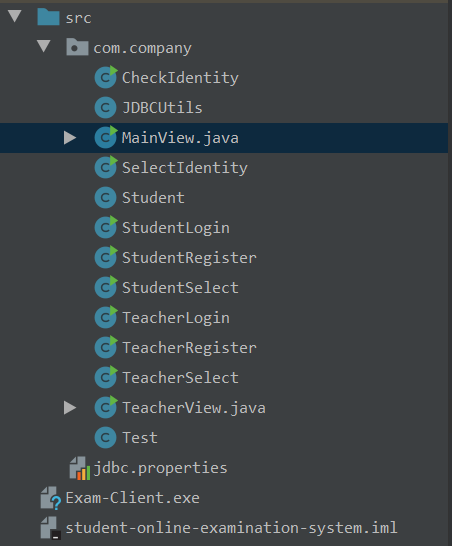
# jdbc.properties
url=jdbc:mysql://localhost:3306/ExamSystem?serverTimezone=UTC
user=root
password=123456
driver=com.mysql.cj.jdbc.Driver
# 高版本的jdbc需要修改 driver=com.mysql.cj.jdbc.Driver
# 使用高版本jdbc时候,需要在数据库url之后加上?serverTimezone=UTC
# // 1.导入驱动jar包 ,已完成
# // 2.注册驱动
# // 高版本的jdbc需要修改 driverClass=com.mysql.cj.jdbc.Driver
# // Class.forName("com.mysql.cj.jdbc.Driver");
# // 3.获取数据库连接对象
# // 使用高版本的jdbc时候,需要在数据库之后加上?serverTimezone=UTC
# // conn = DriverManager.getConnection("jdbc:mysql://localhost:3306/XS?serverTimezone=UTC","root","123456");
# conn = JDBCUtils.getConnection();
# System.out.println("数据库连接成功!");
# // 4.定义数据库执行语言
# String sql = "update XSCJ set SCORE = ? where id = ?";
# // 5.获取执行sql语句的对象
# pstmt = conn.prepareStatement(sql);
# // 设置预编译sql语句的值
# pstmt.setInt(1,85);
# pstmt.setInt(2,1);
# // 6.执行sql语句
# int count = pstmt.executeUpdate();
# // 7.处理结果
# System.out.println(count);
# System.out.println("执行成功!");
# // 8.释放资源
# // conn.close();
# // pstmt.close();
2
3
4
5
6
7
8
9
10
11
12
13
14
15
16
17
18
19
20
21
22
23
24
25
26
27
28
29
30
# JDBCUtils
package com.company;
import java.io.FileNotFoundException;
import java.io.FileReader;
import java.io.IOException;
import java.sql.*;
import java.util.Properties;
public class JDBCUtils {
// 定义字符串
private static String user;
private static String password;
private static String url;
private static String driver;
/*
* 文件的读取,只需要用到一次,所以用到静态代码块
* */
static {
// 读取资源文件,获取值
try {
// 1. 创建properties集合类
Properties properties = new Properties();
// 获取src路径下文件的方法-> ClassLoader 类加载器
// ClassLoader classLoader = JDBCUtils.class.getClassLoader();
// URL res = classLoader.getResource("src\\jdbc.properties");
// String path = res.getPath();
// System.out.println(path);
// 2.加载文件
properties.load(new FileReader("src\\jdbc.properties"));
// 3.获取数值,赋值
url = properties.getProperty("url");
user = properties.getProperty("user");
password = properties.getProperty("password");
driver = properties.getProperty("driver");
// 4.注册驱动
Class.forName(driver);
} catch (FileNotFoundException e) {
e.printStackTrace();
} catch (IOException e) {
e.printStackTrace();
} catch (ClassNotFoundException e) {
e.printStackTrace();
}
}
/*
* 获取连接,连接对象
* */
static Connection getConnection() throws SQLException {
System.out.println("数据库连接中......");
return DriverManager.getConnection(url, user, password);
}
@Override
public int hashCode() {
return super.hashCode();
}
/*
* 释放资源
* */
private static void close(PreparedStatement pstmt, Connection conn) {
if (pstmt != null) {
try {
pstmt.close();
} catch (SQLException e) {
e.printStackTrace();
}
}
if (conn != null) {
try {
conn.close();
} catch (SQLException e) {
e.printStackTrace();
}
}
}
public static void close (ResultSet rs, PreparedStatement pstmt, Connection conn) {
if (rs != null) {
try {
rs.close();
} catch (SQLException e) {
e.printStackTrace();
}
}
close(pstmt, conn);
System.out.println("资源释放成功!");
}
}
2
3
4
5
6
7
8
9
10
11
12
13
14
15
16
17
18
19
20
21
22
23
24
25
26
27
28
29
30
31
32
33
34
35
36
37
38
39
40
41
42
43
44
45
46
47
48
49
50
51
52
53
54
55
56
57
58
59
60
61
62
63
64
65
66
67
68
69
70
71
72
73
74
75
76
77
78
79
80
81
82
83
84
85
86
87
88
89
90
91
92
93
94
95
96
97
# Student
package com.company;
class Student {
String studentName;
String studentId;
// public String studentPassword;
String studentSex;
String studentAge;
int studentScore;
String studentDepartment;
String studentMajor;
}
2
3
4
5
6
7
8
9
10
11
12
# Test
package com.company;
// 试题集
public class Test {
// 提供试题类,包括题目的题号、文本、答案
public int questionNum; // 题目题号
public String questionText; // 试题内容
public String standardAnswer; // 标准答案
// 学生答案和题号
public String stuAnswer;
// 检查答案是否正确
public boolean checkAnswer() {
if (this.stuAnswer == null) {
return false;
} else {
return this.stuAnswer.equals(this.standardAnswer);
}
}
}
2
3
4
5
6
7
8
9
10
11
12
13
14
15
16
17
18
19
20
21
# SelectIdentity
package com.company;
import javax.swing.*;
import java.awt.*;
import java.awt.event.ActionEvent;
import java.awt.event.ActionListener;
public class SelectIdentity extends JFrame implements ActionListener {
// 提供用户身份选择
/*
* 按照用户分类,分为教师和学生
* 教师能够添加试题,查询、修改学生成绩
* 学生能够新建自己的个人信息,设置密码以及修改密码,查询成绩
* 实现逻辑:
* 一级界面提供身份选择,二级界面选择登录还是注册,之后根据权限判断,判断身份
* 1. 如果是教师注册,需要输入管理员密码
* - 如果密码不对,不给予注册教师身份
* - 如果身份正确,给与注册进入下一步
* 2. 如果是学生注册,不需要进行判断
* */
private JButton jIdentityTeacher; // 身份选择,教师
private JButton jIdentityStudent; // 身份选择,学生
JFrame jFrame = new JFrame();
SelectIdentity () {
super("学生在线考试系统_确认您的身份");
JPanel jPanel1 = new JPanel();
JLabel jNotification = new JLabel("请选择您的身份:");
jNotification.setBounds(430, 240, 200, 25);
add(jNotification);
JPanel jPanel2 = new JPanel();
jIdentityTeacher = new JButton("教师");
jIdentityStudent = new JButton("学生");
jIdentityTeacher.setBounds(430, 270, 60, 30);
jIdentityStudent.setBounds(500, 270, 60, 30);
add(jIdentityTeacher);
add(jIdentityStudent);
jIdentityTeacher.addActionListener(this);
jIdentityStudent.addActionListener(this);
Container con = this.getContentPane();
con.add(jPanel1, BorderLayout.NORTH);
con.add(jPanel2, BorderLayout.CENTER);
con.setLocation(400, 200);
this.setVisible(true);
this.setSize(1000, 600);
this.setResizable(false);
this.setLocationRelativeTo(null);
this.setDefaultCloseOperation(JFrame.EXIT_ON_CLOSE);
}
public static void main(String[] args) {
new SelectIdentity();
}
@Override
public void actionPerformed(ActionEvent actionEvent) {
if (actionEvent.getSource() == jIdentityTeacher) {
/*
* 假设是教师,需要输入管理员密码确认
* 密码输入错误跳回选择界面
* */
this.dispose();
new CheckIdentity();
} else if (actionEvent.getSource() == jIdentityStudent) {
// 跳转学生界面
this.dispose();
new StudentSelect();
}
}
}
2
3
4
5
6
7
8
9
10
11
12
13
14
15
16
17
18
19
20
21
22
23
24
25
26
27
28
29
30
31
32
33
34
35
36
37
38
39
40
41
42
43
44
45
46
47
48
49
50
51
52
53
54
55
56
57
58
59
60
61
62
63
64
65
66
67
68
69
70
71
72
73
74
75
76
# StudentSelect
package com.company;
import javax.swing.*;
import java.awt.*;
import java.awt.event.ActionEvent;
import java.awt.event.ActionListener;
public class StudentSelect extends JFrame implements ActionListener {
/*
* 提供学生入口选择,注册还是登录
* 根据相应的选择,跳转不同的界面
* */
private JButton jRegister; // 身份选择,教师
private JButton jLogin; // 身份选择,学生
private JLabel welcome;
private JButton back;
StudentSelect() {
super("学生在线考试系统_学生注册/登录");
welcome = new JLabel("请选择您的操作");
back = new JButton("返回");
back.addActionListener(this);
JPanel jPanel = new JPanel();
jPanel.add(welcome);
jPanel.add(back);
this.add(jPanel, BorderLayout.NORTH);
JPanel jPanel1 = new JPanel();
JLabel jNotification = new JLabel("请选择:");
jNotification.setBounds(430, 230, 200, 25);
add(jNotification);
jRegister = new JButton("注册");
jLogin = new JButton("登录");
jRegister.setBounds(430, 260, 60, 30);
jLogin.setBounds(500, 260, 60, 30);
add(jRegister);
add(jLogin);
jRegister.addActionListener(this);
jLogin.addActionListener(this);
Container con = this.getContentPane();
con.add(jPanel1, BorderLayout.CENTER);
con.setLocation(400, 200);
this.setVisible(true);
this.setSize(1000, 600);
this.setResizable(false);
this.setLocationRelativeTo(null);
this.setDefaultCloseOperation(JFrame.EXIT_ON_CLOSE);
}
public static void main(String[] args) {
new StudentSelect();
}
@Override
public void actionPerformed(ActionEvent actionEvent) {
if (actionEvent.getSource() == jRegister) {
// 选择注册之后
this.dispose();
new StudentRegister();
} else if (actionEvent.getSource() == jLogin) {
// 选择登录之后进入登录界面
this.dispose();
new StudentLogin();
} else if (actionEvent.getSource() == back) {
this.dispose();
new SelectIdentity();
}
}
}
2
3
4
5
6
7
8
9
10
11
12
13
14
15
16
17
18
19
20
21
22
23
24
25
26
27
28
29
30
31
32
33
34
35
36
37
38
39
40
41
42
43
44
45
46
47
48
49
50
51
52
53
54
55
56
57
58
59
60
61
62
63
64
65
66
67
68
69
70
71
72
73
74
75
76
# StudentRegister
package com.company;
import javax.swing.*;
import java.awt.*;
import java.awt.event.ActionEvent;
import java.awt.event.ActionListener;
import java.sql.Connection;
import java.sql.PreparedStatement;
import java.sql.ResultSet;
import java.sql.SQLException;
public class StudentRegister extends JFrame implements ActionListener {
// 提供用户注册界面
private JLabel stuName;
private JLabel stuId;
private JLabel stuPassword;
private JLabel stuSex;
private JLabel stuAge;
private JLabel stuDepartment; // 学院
private JLabel stuMajor; // 专业
private JLabel idTip;
private JLabel passwordTip;
private JLabel ageTip;
private JTextField jtfName;
private JTextField jtfId;
private JPasswordField jpfPassword;
private JComboBox jcbSex;
private JComboBox jcbDepartment;
private JComboBox jcbAge;
private JComboBox jcbMajor;
private JButton btnOk;
private JButton btnCancel;
private JLabel welcome;
private JButton back;
// 范围选择
String[] stringAge = new String[] {"-请选择-", "10", "11", "12", "13", "14", "15", "16",
"17", "18", "19", "20", "21", "22", "23", "24", "25", "26", "27",
"28", "29", "30", "31", "32", "33", "34", "35"};
String[] stringMajor = new String[] {"-请选择-", "计算机科学与技术", "软件工程", "物联网", "网络工程"};
String[] stringDepartment = new String[] {"-请选择-", "计算机学院"};
String[] stringSex = new String[] {"-请选择-", "男", "女"};
public StudentRegister () {
super("学生在线考试系统_学生注册");
welcome = new JLabel("学生注册界面");
back = new JButton("返回");
back.addActionListener(this);
stuName = new JLabel("姓名:");
jtfName = new JTextField(20);
stuId = new JLabel("学号:");
jtfId = new JTextField(20);
stuPassword = new JLabel("密码:");
jpfPassword = new JPasswordField(20);
stuSex = new JLabel("性别:");
stuAge = new JLabel("年龄:");
stuDepartment = new JLabel("学院:");
stuMajor = new JLabel("专业:");
idTip = new JLabel("(学号为11位的整数)");
passwordTip = new JLabel("(密码不得少于6位)");
ageTip = new JLabel("(年龄范围:10-35)");
btnOk = new JButton("确认");
btnCancel = new JButton("取消");
btnOk.addActionListener(this);
btnCancel.addActionListener(this);
JPanel jPanel = new JPanel();
/*welcome.setBounds(430, 20, 200, 30);
welcome.setFont(new Font("黑体", Font.PLAIN, 16));
back.setBounds(440, 50, 80, 25);*/
jPanel.add(welcome);
jPanel.add(back);
jcbSex = new JComboBox(stringSex);
jcbDepartment = new JComboBox(stringDepartment);
jcbAge = new JComboBox(stringAge);
jcbMajor = new JComboBox(stringMajor);
JPanel jPanel1 = new JPanel();
stuName.setBounds(350, 100, 50, 30);
jtfName.setBounds(400, 105, 200, 25);
stuId.setBounds(350, 140, 50, 30);
jtfId.setBounds(400, 145, 200, 25);
idTip.setBounds(620, 140, 200, 30);
stuPassword.setBounds(350, 180, 50, 30);
jpfPassword.setBounds(400, 185, 200, 25);
passwordTip.setBounds(620, 180, 200, 30);
stuSex.setBounds(350, 220, 50, 30);
jcbSex.setBounds(400, 225, 200, 25);
stuAge.setBounds(350, 260, 50, 30);
jcbAge.setBounds(400, 265, 200, 25);
ageTip.setBounds(620, 260, 200, 30);
stuDepartment.setBounds(350, 300, 50, 30);
jcbDepartment.setBounds(400, 305, 200, 25);
stuMajor.setBounds(350, 340, 50, 30);
jcbMajor.setBounds(400, 345, 200, 25);
add(stuName);
add(jtfName);
add(stuId);
add(jtfId);
add(idTip);
add(stuPassword);
add(jpfPassword);
add(passwordTip);
add(stuSex);
add(jcbSex);
add(stuAge);
add(jcbAge);
add(ageTip);
add(stuDepartment);
add(jcbDepartment);
add(stuMajor);
add(jcbMajor);
JPanel jPanel2 = new JPanel();
btnOk.setBounds(430, 470, 60, 30);
btnCancel.setBounds(500, 470, 60, 30);
add(btnOk);
add(btnCancel);
this.add(jPanel, BorderLayout.NORTH);
this.add(jPanel1, BorderLayout.CENTER);
this.add(jPanel2, BorderLayout.SOUTH);
this.setVisible(true);
this.setSize(1000, 600);
this.setResizable(false);
this.setLocationRelativeTo(null);
this.setDefaultCloseOperation(JFrame.EXIT_ON_CLOSE);
}
public boolean isAllNumber (String s) {
char[] str = s.toCharArray();
for (char c : str) {
if (c < '0' || c > '9') {
return false;
}
}
return true;
}
@Override
public void actionPerformed(ActionEvent actionEvent) {
if (actionEvent.getSource() == back) {
this.dispose();
new StudentSelect();
} else if (actionEvent.getSource() == btnOk) {
String tempName = jtfName.getText();
// 无输入的时候为""
System.out.println(tempName);
String tempId = jtfId.getText();
String tempPassword = new String(jpfPassword.getPassword());
String tempAge = "";
String tempSex = "";
String tempMajor = "";
String tempDepartment = "";
int isEmpty = 0;
int isLegal = 0;
int isSelect = 0;
if ("".equals(tempName)) {
JOptionPane.showMessageDialog(null, "请输入姓名!");
} else if ("".equals(tempId)) {
JOptionPane.showMessageDialog(null, "请输入学号!");
} else if ("".equals(tempPassword)) {
JOptionPane.showMessageDialog(null, "请输入密码!");
} else {
// 表示要填写的元素全部都有填写
isEmpty = 1;
}
if (isEmpty == 1) {
if (isAllNumber(tempId)){
char[] strId = tempId.toCharArray();
if (strId.length == 11) {
char[] strPassword = tempPassword.toCharArray();
if (strPassword.length >= 6) {
isLegal = 1;
} else {
JOptionPane.showMessageDialog(null, "密码不满足条件!");
}
} else {
JOptionPane.showMessageDialog(null, "学号不是11位!");
jtfId.setText("");
}
} else {
JOptionPane.showMessageDialog(null, "学号不是数字!");
jtfId.setText("");
}
}
if (isEmpty == 1 && isLegal == 1) {
if (jcbSex.getSelectedIndex() != 0) {
tempSex = stringSex[jcbSex.getSelectedIndex()];
if (jcbAge.getSelectedIndex() != 0) {
tempAge = stringAge[jcbAge.getSelectedIndex()];
if (jcbDepartment.getSelectedIndex() != 0) {
tempDepartment = stringDepartment[jcbDepartment.getSelectedIndex()];
if (jcbMajor.getSelectedIndex() != 0) {
tempMajor = stringMajor[jcbMajor.getSelectedIndex()];
isSelect = 1; // 表示列表项全都做出了选择
} else {
JOptionPane.showMessageDialog(null, "请选择专业!");
}
} else {
JOptionPane.showMessageDialog(null, "请选择学院!");
}
} else {
JOptionPane.showMessageDialog(null, "请选择年龄!");
}
} else {
JOptionPane.showMessageDialog(null, "请选择性别!");
}
}
// 非空才开始传入数据
if (isEmpty == 1 && isLegal == 1 && isSelect == 1) {
// 确认注册,需要传入数据
Connection conn = null;
PreparedStatement pstmt = null;
ResultSet rs = null;
// JDBC数据操作
try {
conn = JDBCUtils.getConnection();
System.out.println("学生注册:数据库连接成功!");
// 先根据传入的数据是否存在,判断条件:主键Id
String selectId = "select sno from student where sno = ?";
pstmt = conn.prepareStatement(selectId);
pstmt.setString(1, tempId);
rs = pstmt.executeQuery();
int tempJudge = 0;
while (rs.next()) {
tempJudge ++;
}
if (tempJudge == 1) {
JOptionPane.showMessageDialog(null, "用户已存在!");
} else {
pstmt = null;
rs = null;
String sql = "insert into student(sname, sno, password, ssex," +
"sage, major, department) values(?, ?, ?, ?, ?, ?, ?)";
/*String sql2 = "insert into sc(sno) values(?)";*/
pstmt = conn.prepareStatement(sql);
pstmt.setString(1, tempName);
pstmt.setString(2, tempId);
pstmt.setString(3, tempPassword);
pstmt.setString(4, tempSex);
pstmt.setString(5, tempAge);
pstmt.setString(6, tempMajor);
pstmt.setString(7, tempDepartment);
// 返回影响的行数
int flag = pstmt.executeUpdate();
if (flag == 1) {
System.out.println("注册成功");
rs = null;
pstmt = null;
String sqlInert = "insert into sc(sno, score) values(?, ?) ";
pstmt = conn.prepareStatement(sqlInert);
pstmt.setString(1, tempId);
pstmt.setInt(2, 0);
int count = pstmt.executeUpdate();
if (count == 1) {
System.out.println("SC表格数据创建成功!");
JOptionPane.showMessageDialog(null, "注册成功!");
}
this.dispose();
new StudentLogin();
} else {
System.out.println("注册失败");
JOptionPane.showMessageDialog(null, "注册失败!");
}
}
} catch (SQLException e) {
e.printStackTrace();
} finally {
JDBCUtils.close(rs, pstmt, conn);
}
}
} else if (actionEvent.getSource() == btnCancel) {
// 取消注册,返回上一级
this.dispose();
new StudentSelect();
}
}
public static void main(String[] args) {
new StudentRegister();
}
}
2
3
4
5
6
7
8
9
10
11
12
13
14
15
16
17
18
19
20
21
22
23
24
25
26
27
28
29
30
31
32
33
34
35
36
37
38
39
40
41
42
43
44
45
46
47
48
49
50
51
52
53
54
55
56
57
58
59
60
61
62
63
64
65
66
67
68
69
70
71
72
73
74
75
76
77
78
79
80
81
82
83
84
85
86
87
88
89
90
91
92
93
94
95
96
97
98
99
100
101
102
103
104
105
106
107
108
109
110
111
112
113
114
115
116
117
118
119
120
121
122
123
124
125
126
127
128
129
130
131
132
133
134
135
136
137
138
139
140
141
142
143
144
145
146
147
148
149
150
151
152
153
154
155
156
157
158
159
160
161
162
163
164
165
166
167
168
169
170
171
172
173
174
175
176
177
178
179
180
181
182
183
184
185
186
187
188
189
190
191
192
193
194
195
196
197
198
199
200
201
202
203
204
205
206
207
208
209
210
211
212
213
214
215
216
217
218
219
220
221
222
223
224
225
226
227
228
229
230
231
232
233
234
235
236
237
238
239
240
241
242
243
244
245
246
247
248
249
250
251
252
253
254
255
256
257
258
259
260
261
262
263
264
265
266
267
268
269
270
271
272
273
274
275
276
277
278
279
280
281
282
283
284
285
286
287
288
289
290
291
292
293
294
295
296
297
298
299
300
301
302
303
304
305
306
# StudentLogin
package com.company;
import javax.swing.*;
import java.awt.*;
import java.awt.event.ActionEvent;
import java.awt.event.ActionListener;
import java.sql.Connection;
import java.sql.PreparedStatement;
import java.sql.ResultSet;
import java.sql.SQLException;
public class StudentLogin extends JFrame implements ActionListener {
// 定义文本域接收用户名
private JTextField jtfId;
// 定义密码域接收密码
private JPasswordField jpfPassword;
// 定义按钮,确认、取消
private JButton btnOk;
private JButton btnCancel;
private static String stuId = ""; // 学号
public static String getStuId() {
return stuId;
}
public void setStuId(String stuId) {
this.stuId = stuId;
}
private String stuPassword = ""; // 密码
private JLabel welcome;
private JButton back;
public StudentLogin() {
super("学生在线考试系统_登录");
welcome = new JLabel("学生登录界面");
back = new JButton("返回");
back.addActionListener(this);
JPanel jPanel = new JPanel();
jPanel.add(welcome);
jPanel.add(back);
this.add(jPanel, BorderLayout.NORTH);
// 学号密码输入部分
// 定义界面
JPanel jpMain = new JPanel();
// 定义标签
JLabel lblId = new JLabel("学号:");
JLabel lblPassword = new JLabel("密码:");
jtfId = new JTextField(20);
jpfPassword = new JPasswordField(20);
lblId.setBounds(350, 200, 50, 30);
jtfId.setBounds(400, 205, 200, 25);
lblPassword.setBounds(350, 240, 50, 30);
jpfPassword.setBounds(400, 245, 200, 25);
add(lblId);
add(jtfId);
add(lblPassword);
add(jpfPassword);
// 登录确认取消部分
JPanel jpBtn = new JPanel();
btnOk = new JButton("确认");
btnCancel = new JButton("取消");
btnOk.setBounds(430, 290, 60, 30);
add(btnOk);
btnCancel.setBounds(500, 290, 60, 30);
add(btnCancel);
// 添加事件监听
btnOk.addActionListener(this);
btnCancel.addActionListener(this);
// 添加容器
Container con = this.getContentPane();
con.add(jpMain, BorderLayout.CENTER);
con.add(jpBtn, BorderLayout.CENTER);
// 设置属性值
this.setSize(1000, 600);
// 设置用户不可调节窗口大小
this.setResizable(false);
this.setLocationRelativeTo(null);
this.setVisible(true);
this.setTitle("学生在线考试系统_登录");
this.setDefaultCloseOperation(JFrame.EXIT_ON_CLOSE);
}
@Override
public void actionPerformed(ActionEvent actionEvent) {
/*
* 登录功能逻辑:
* 1. 先获取到学号
* 2. 利用学号检索数据库,看是否查询得到对应的密码
* - 有查询结果,则代表学号正确
* - 无查询结果,则代表学号错误/没添加
* 3. 有对应的密码之后,判断数据库的密码和用户输入的密码是否匹配
* - 若匹配,则密码正确
* - 若不匹配,则密码错误
* */
// 设置用户输入临时储存
// 设置正确学号密码的匹配值
String stuPassword = "";
// 设置用户输入的存储值
String tempId = "";
String tempPassword = "";
int temp = 0;
if (actionEvent.getSource() == btnOk) {
if ("".equals(jtfId.getText())) {
// System.out.println("请输入学号!");
JOptionPane.showMessageDialog(null, "请输入学号!");
} else if ("".equals(new String(jpfPassword.getPassword()))) {
// System.out.println("请输入密码!");
JOptionPane.showMessageDialog(null, "请输入密码!");
} else {
temp = 1;
tempId = jtfId.getText();
tempPassword = new String(jpfPassword.getPassword());
}
if (temp == 1) {
// 执行JDBC查询到学生的ID和密码
Connection conn = null;
PreparedStatement pstmt = null;
ResultSet rs = null;
try {
conn = JDBCUtils.getConnection();
// JOptionPane.showMessageDialog(null, "数据库连接成功!");
System.out.println("登录:数据库连接成功!");
String sql = "select password from student where sno = ?";
pstmt = conn.prepareStatement(sql);
pstmt.setString(1, tempId);
rs = pstmt.executeQuery();
while (rs.next()) {
stuPassword = rs.getString(1);
}
// 如果学号输入错误/找不到对应的学号,则返回的rs为null,getString也为null
if (tempPassword.equals(stuPassword)) {
JOptionPane.showMessageDialog(null, "登录成功!");
// 学号正确,填入学号,后期更新成绩需要用到
/*setStuId(tempId);*/
stuId = tempId;
// 执行页面跳转
this.dispose(); // 关闭登录界面
new MainView(); // 弹出主页面
} else {
JOptionPane.showMessageDialog(null, "学号或密码错误!");
jtfId.setText("");
jpfPassword.setText("");
}
} catch (SQLException e) {
e.printStackTrace();
} finally {
// 释放资源
JDBCUtils.close(rs, pstmt, conn);
}
}
}
// 取消登录操作
if (actionEvent.getSource() == btnCancel) {
/*JOptionPane.showMessageDialog(null, "您已退出!");*/
this.dispose();
new StudentSelect();
} else if (actionEvent.getSource() == back) {
this.dispose();
new StudentSelect();
}
}
public static void main(String[] args) {
new StudentLogin();
}
}
2
3
4
5
6
7
8
9
10
11
12
13
14
15
16
17
18
19
20
21
22
23
24
25
26
27
28
29
30
31
32
33
34
35
36
37
38
39
40
41
42
43
44
45
46
47
48
49
50
51
52
53
54
55
56
57
58
59
60
61
62
63
64
65
66
67
68
69
70
71
72
73
74
75
76
77
78
79
80
81
82
83
84
85
86
87
88
89
90
91
92
93
94
95
96
97
98
99
100
101
102
103
104
105
106
107
108
109
110
111
112
113
114
115
116
117
118
119
120
121
122
123
124
125
126
127
128
129
130
131
132
133
134
135
136
137
138
139
140
141
142
143
144
145
146
147
148
149
150
151
152
153
154
155
156
157
158
159
160
161
162
163
164
165
166
167
168
169
170
171
172
173
174
175
176
177
178
179
180
181
182
# MainView
package com.company;
import javax.swing.*;
import java.awt.*;
import java.awt.event.ActionEvent;
import java.awt.event.ActionListener;
import java.sql.Connection;
import java.sql.PreparedStatement;
import java.sql.ResultSet;
import java.sql.SQLException;
import java.text.NumberFormat;
import java.util.Objects;
public class MainView extends JFrame implements ActionListener {
// 定义主界面
// 定义按钮:提交、上一题、下一题、开始
private JButton start, commit, back, next;
// 设置单选按钮
private JRadioButton aButton, bButton, cButton, dButton;
// 设置按钮组
private ButtonGroup buttonGroup;
// 设置文本区
private static JTextArea jTextArea;
// 定义所需要的变量值
private static Test[] tests; // 设置试题
private static int questionNum = 0; // 设置题目数量
private static int questionPointer = 0; // 设置题号指针
private static int yes = 0;
private static int no = 0; // 设置对错数量
private Countdown cd; // 倒计时
MainView() {
super("学生在线考试系统_答题");
// 设置面板
JPanel panel1 = new JPanel();
JPanel panel2 = new JPanel();
JPanel panel3 = new JPanel();
// 设定考试时间
final int EXAM_TIME = 1;
// 设置标签
JLabel label = new JLabel("总考试时间:" + 1 + "分钟");
JLabel clock = new JLabel();
cd = new Countdown(clock, EXAM_TIME);
jTextArea = new JTextArea(20, 40);
// 设置试题区不能编辑(不能修改试题内容)
jTextArea.setEditable(false);
aButton = new JRadioButton("A");
bButton = new JRadioButton("B");
cButton = new JRadioButton("C");
dButton = new JRadioButton("D");
buttonGroup = new ButtonGroup();
start = new JButton("开始考试");
back = new JButton("上一题");
next = new JButton("下一题");
commit = new JButton("交卷");
// 添加事件监听
aButton.addActionListener(this);
bButton.addActionListener(this);
cButton.addActionListener(this);
dButton.addActionListener(this);
start.addActionListener(this);
back.addActionListener(this);
next.addActionListener(this);
commit.addActionListener(this);
// 布局设置
buttonGroup.add(aButton);
buttonGroup.add(bButton);
buttonGroup.add(cButton);
buttonGroup.add(dButton);
panel1.add(label);
panel1.add(start);
panel1.add(clock);
panel2.add(jTextArea);
panel3.add(aButton);
panel3.add(bButton);
panel3.add(cButton);
panel3.add(dButton);
panel3.add(back);
panel3.add(next);
panel3.add(commit);
this.add(panel1, BorderLayout.NORTH);
this.add(panel2, BorderLayout.CENTER);
this.add(panel3, BorderLayout.SOUTH);
// 登录之后界面才可见
this.setVisible(true);
this.setTitle("学生在线考试系统");
// 设置全屏显示
/*
* 后来发现全屏显示需要调整UI,舍弃使用
* */
/*Dimension screenSize = Toolkit.getDefaultToolkit().getScreenSize();
this.setSize((int) screenSize.getWidth(), (int) screenSize.getHeight());*/
// 设置尺寸
this.setSize(1000, 600);
this.setResizable(false);
this.setLocationRelativeTo(null);
this.setDefaultCloseOperation(JFrame.EXIT_ON_CLOSE);
}
private void createExam() {
Connection conn = null;
PreparedStatement pstmt = null;
ResultSet rs = null;
try {
// 题目数量
int num = 0;
conn = JDBCUtils.getConnection();
System.out.println("获取题库:数据库连接成功!");
String sql = "select * from TEST";
pstmt = conn.prepareStatement(sql);
rs = pstmt.executeQuery();
while (rs.next()) {
num ++;
}
/*
* 考虑到教师未添加题目的情况
* num == 0
* */
if (num == 0) {
JOptionPane.showMessageDialog(null, "题库为空,请联系教师解决!");
this.dispose();
new StudentLogin();
}
tests = new Test[num];
// 题目数量赋值
questionNum = num;
/*
* 出现空指针异常
* Exception in thread "AWT-EventQueue-0" java.lang.NullPointerException
* 出现异常的原因是因为自定义的类数组,需要对每个类进行实例化
* Test[] tests = new Test[num] 是没有地方可以存数据的
* 只有每个成员进行声明后才会给这个成员分配内存
* tests[0] = new Test();
* */
// 获取题量的大小之后,需要对rs重新赋值
rs = null;
rs = pstmt.executeQuery();
int i = 0;
while (rs.next()) {
tests[i] = new Test();
tests[i].questionNum = rs.getInt("NUM");
tests[i].questionText = rs.getString("QUESTION");
tests[i].standardAnswer = rs.getString("ANSWER");
i ++;
}
} catch (SQLException e) {
e.printStackTrace();
} finally {
JDBCUtils.close(rs, pstmt, conn);
}
}
// 设置单选不重复模块
private void setSelected(String s) {
if ("A".equals(s)) {
buttonGroup.setSelected(aButton.getModel(), true);
}
if ("B".equals(s)) {
buttonGroup.setSelected(bButton.getModel(), true);
}
if ("C".equals(s)) {
buttonGroup.setSelected(cButton.getModel(), true);
}
if ("D".equals(s)) {
buttonGroup.setSelected(dButton.getModel(), true);
}
if ("".equals(s)) {
buttonGroup.clearSelection();
}
}
// 设置试题展示模块
public static void showQuestion() {
jTextArea.setText("");
jTextArea.append(tests[questionPointer].questionText);
}
// 设置打分模块
static void showScore() {
for (int i = 0; i < questionNum; i++) {
if (tests[i].checkAnswer()) {
yes++;
} else {
no++;
}
}
int score = (int) (yes * 100 / questionNum);
// 把学生成绩传回数据库
// 用到之前登录时候定义的 stuId
// 答题则表示登录成功,输入Id正确
Connection conn = null;
PreparedStatement pstmt = null;
try {
conn = JDBCUtils.getConnection();
System.out.println("传入成绩:数据库连接成功!");
String sql = "update sc set score = ? where sno = ?";
pstmt = conn.prepareStatement(sql);
// 设置占位符值
pstmt.setInt(1, score);
pstmt.setString(2, StudentLogin.getStuId());
System.out.println("登录的学号是" + StudentLogin.getStuId());
int count = pstmt.executeUpdate();
System.out.println("改变了" + count + "次成绩");
} catch (SQLException e) {
e.printStackTrace();
} /*finally {
JDBCUtils.close(null, pstmt, conn);
}*/
JOptionPane.showMessageDialog(null,
"答对" + yes + "题,答错"+ no +"题,分数为" + score);
// 展示学生信息,打分
conn = null;
pstmt = null;
ResultSet rs = null;
String sname = "";
String sid = "";
int sscore = 0;
try {
conn = JDBCUtils.getConnection();
System.out.println("分数查询:数据库连接成功!");
String sql = "select student.sno, student.sname, sc.score " +
"from sc, student where sc.sno = student.sno and sc.sno = ?";
pstmt = conn.prepareStatement(sql);
pstmt.setString(1, StudentLogin.getStuId());
rs = pstmt.executeQuery();
while (rs.next()) {
System.out.println("展示成绩");
sname = rs.getString("sname");
sid = rs.getString("sno");
sscore = rs.getInt("score");
}
JOptionPane.showMessageDialog(null,
"姓名:" + sname + '\n' + "学号:" + sid + '\n' + "分数:" + sscore);
} catch (SQLException e) {
e.printStackTrace();
} finally {
JDBCUtils.close(rs, pstmt, conn);
}
}
@Override
public void actionPerformed(ActionEvent actionEvent) {
// 按键点击
if (actionEvent.getSource() == start) {
createExam(); // 创建考试
questionPointer = 0; // 题目序号
showQuestion(); // 展示试题
start.setEnabled(false); // 设置按键不可点击
cd.start(); // 开始计时
} else if (actionEvent.getSource() == back) {
questionPointer --;
if (questionPointer == -1) {
JOptionPane.showMessageDialog(null, "已经是第一题了!");
questionPointer ++;
} else {
// 当前题目未完成,需要清空选项值
setSelected(Objects.requireNonNullElse(tests[questionPointer].stuAnswer, ""));
}
showQuestion();
} else if (actionEvent.getSource() == next) {
questionPointer ++;
if (questionPointer == questionNum) {
JOptionPane.showMessageDialog(null, "已经是最后一题了!");
questionPointer --;
} else {
// 当前题目未完成,需要清空选项值
setSelected(Objects.requireNonNullElse(tests[questionPointer].stuAnswer, ""));
}
showQuestion();
} else if (actionEvent.getSource() == commit) {
showScore();
commit.setEnabled(false);
System.exit(0);
}
// 设置答案选项
if (actionEvent.getSource() == aButton) {
tests[questionPointer].stuAnswer = "A";
}
if (actionEvent.getSource() == bButton) {
tests[questionPointer].stuAnswer = "B";
}
if (actionEvent.getSource() == cButton) {
tests[questionPointer].stuAnswer = "C";
}
if (actionEvent.getSource() == dButton) {
tests[questionPointer].stuAnswer = "D";
}
}
public static void main(String[] args) {
new MainView();
}
}
// 倒计时
class Countdown extends Thread{
// 设置考试倒计时
// 剩余时间
private JLabel leftTime;
// 考试设置时间,总时间
private int totalTime;
Countdown(JLabel lT, int tT) {
this.leftTime = lT;
this.totalTime = tT * 60;
}
@Override
public void run() {
NumberFormat numberFormat = NumberFormat.getInstance();
// 设置数值的整数部分允许的最小位数
numberFormat.setMinimumIntegerDigits(2);
// 定义时分秒
int h, m, s;
while (totalTime > 0) {
h = totalTime / 3600;
m = totalTime % 3600 / 60;
s = totalTime % 60;
StringBuilder stringBuilder;
stringBuilder = new StringBuilder();
// 增加到leftTime标签
stringBuilder.append("考试剩余时间为:").append(numberFormat.format(h)).append(":").append(numberFormat.format(m)).append(":").append(numberFormat.format(s));
leftTime.setText(stringBuilder.toString());
System.out.println("lefttime :" + leftTime);
try {
//延时一秒
Thread.sleep(1000);
} catch (Exception e) {
// ignore error
}
// 单位是s,延时1s则总时长-1
totalTime --;
}
if (totalTime == 0) {
JOptionPane.showMessageDialog(null, "考试结束");
// 考试结束的时候自动交卷,触发打分方法
MainView.showScore();
// 推迟执行,防止过早关闭
try {
Thread.sleep(1000);
} catch (InterruptedException e) {
e.printStackTrace();
}
System.exit(0);
}
}
}
2
3
4
5
6
7
8
9
10
11
12
13
14
15
16
17
18
19
20
21
22
23
24
25
26
27
28
29
30
31
32
33
34
35
36
37
38
39
40
41
42
43
44
45
46
47
48
49
50
51
52
53
54
55
56
57
58
59
60
61
62
63
64
65
66
67
68
69
70
71
72
73
74
75
76
77
78
79
80
81
82
83
84
85
86
87
88
89
90
91
92
93
94
95
96
97
98
99
100
101
102
103
104
105
106
107
108
109
110
111
112
113
114
115
116
117
118
119
120
121
122
123
124
125
126
127
128
129
130
131
132
133
134
135
136
137
138
139
140
141
142
143
144
145
146
147
148
149
150
151
152
153
154
155
156
157
158
159
160
161
162
163
164
165
166
167
168
169
170
171
172
173
174
175
176
177
178
179
180
181
182
183
184
185
186
187
188
189
190
191
192
193
194
195
196
197
198
199
200
201
202
203
204
205
206
207
208
209
210
211
212
213
214
215
216
217
218
219
220
221
222
223
224
225
226
227
228
229
230
231
232
233
234
235
236
237
238
239
240
241
242
243
244
245
246
247
248
249
250
251
252
253
254
255
256
257
258
259
260
261
262
263
264
265
266
267
268
269
270
271
272
273
274
275
276
277
278
279
280
281
282
283
284
285
286
287
288
289
290
291
292
293
294
295
296
297
298
299
300
301
302
303
304
305
306
307
308
309
310
311
312
313
314
315
316
317
318
319
320
321
322
323
324
325
326
327
328
329
330
331
332
333
334
335
336
337
338
339
340
341
342
343
344
345
346
347
348
349
350
351
352
353
354
355
356
357
358
359
360
361
362
363
364
365
366
367
368
369
370
# CheckIdentity
package com.company;
import com.mysql.cj.exceptions.ConnectionIsClosedException;
import javax.swing.*;
import java.awt.*;
import java.awt.event.ActionEvent;
import java.awt.event.ActionListener;
import java.sql.Connection;
import java.sql.PreparedStatement;
import java.sql.ResultSet;
import java.sql.SQLException;
public class CheckIdentity extends JFrame implements ActionListener {
/*
* 输入管理员密码之后,才能够创建教师账号/登录教师账号
* */
private JButton btnOk;
private JButton btnCancel;
private JPasswordField jpfAdmin;
private JLabel welcome;
private JButton back;
public CheckIdentity() {
super("学生在线考试系统_验证您的身份");
welcome = new JLabel("确认您的身份");
back = new JButton("返回");
back.addActionListener(this);
JPanel jPanel = new JPanel();
jPanel.add(welcome);
jPanel.add(back);
this.add(jPanel, BorderLayout.NORTH);
JPanel jPanel1 = new JPanel();
JLabel jNotification = new JLabel("请输入您的身份验证密码:");
jNotification.setBounds(400, 200, 230, 25);
jpfAdmin = new JPasswordField();
jpfAdmin.setBounds(400, 230, 200, 25);
add(jNotification);
add(jpfAdmin);
JPanel jPanel2 = new JPanel();
btnOk = new JButton("确认");
btnCancel = new JButton("取消");
btnOk.setBounds(430, 290, 60, 30);
btnCancel.setBounds(500, 290, 60, 30);
add(btnOk);
add(btnCancel);
btnOk.addActionListener(this);
btnCancel.addActionListener(this);
Container con = this.getContentPane();
con.add(jPanel1, BorderLayout.CENTER);
con.add(jPanel2, BorderLayout.CENTER);
// 设置属性值
this.setSize(1000, 600);
// 设置用户不可调节窗口大小
this.setResizable(false);
this.setLocationRelativeTo(null);
this.setVisible(true);
this.setDefaultCloseOperation(JFrame.DISPOSE_ON_CLOSE);
}
public static void main(String[] args) {
new CheckIdentity();
}
@Override
public void actionPerformed(ActionEvent actionEvent) {
if (actionEvent.getSource() == btnOk) {
// 确认验证
String password = "";
Connection conn = null;
PreparedStatement pstmt = null;
ResultSet rs = null;
try {
conn = JDBCUtils.getConnection();
System.out.println("验证教师:数据库连接成功!");
String sql = "select * from administrator";
pstmt = conn.prepareStatement(sql);
rs = pstmt.executeQuery();
while (rs.next()) {
password = rs.getString(1);
}
} catch (SQLException e) {
e.printStackTrace();
} finally {
JDBCUtils.close(rs, pstmt, conn);
}
if (password.equals(new String(jpfAdmin.getPassword()))) {
// 密码正确
JOptionPane.showMessageDialog(null, "密码正确!");
this.dispose();
new TeacherSelect();
}
} else if (actionEvent.getSource() == btnCancel) {
// 取消、返回则跳转回上一级页面
new SelectIdentity();
this.dispose();
} else if (actionEvent.getSource() == back) {
new SelectIdentity();
this.dispose();
}
}
}
2
3
4
5
6
7
8
9
10
11
12
13
14
15
16
17
18
19
20
21
22
23
24
25
26
27
28
29
30
31
32
33
34
35
36
37
38
39
40
41
42
43
44
45
46
47
48
49
50
51
52
53
54
55
56
57
58
59
60
61
62
63
64
65
66
67
68
69
70
71
72
73
74
75
76
77
78
79
80
81
82
83
84
85
86
87
88
89
90
91
92
93
94
95
96
97
98
99
100
101
102
103
104
105
106
107
108
109
110
111
112
# TeacherSelect
package com.company;
import javax.swing.*;
import java.awt.*;
import java.awt.event.ActionEvent;
import java.awt.event.ActionListener;
public class TeacherSelect extends JFrame implements ActionListener {
/*
* 用户验证身份为教师之后,需要选择登录/注册
* 根据教师的选择进行跳转相应的界面
* */
private JButton jRegister;
private JButton jLogin;
private JLabel welcome;
private JButton back;
TeacherSelect() {
super("学生在线考试系统_教师注册/登录");
welcome = new JLabel("教师操作选择");
back = new JButton("返回");
back.addActionListener(this);
JPanel jPanel = new JPanel();
jPanel.add(welcome);
jPanel.add(back);
JPanel jPanel1 = new JPanel();
JLabel jNotification = new JLabel("请选择:");
jNotification.setBounds(430, 230, 200, 25);
add(jNotification);
JPanel jPanel2 = new JPanel();
jRegister = new JButton("注册");
jLogin = new JButton("登录");
jRegister.setBounds(430, 260, 60, 30);
jLogin.setBounds(500, 260, 60, 30);
add(jRegister);
add(jLogin);
jRegister.addActionListener(this);
jLogin.addActionListener(this);
Container con = this.getContentPane();
con.add(jPanel1, BorderLayout.NORTH);
con.add(jPanel2, BorderLayout.CENTER);
con.add(jPanel, BorderLayout.NORTH);
con.setLocation(400, 200);
this.setVisible(true);
this.setSize(1000, 600);
this.setResizable(false);
this.setLocationRelativeTo(null);
this.setDefaultCloseOperation(JFrame.EXIT_ON_CLOSE);
}
public static void main(String[] args) {
new TeacherSelect();
}
@Override
public void actionPerformed(ActionEvent actionEvent) {
if (actionEvent.getSource() == back) {
this.dispose();
new SelectIdentity();
} else if (actionEvent.getSource() == jRegister) {
// 选择注册之后
this.dispose();
new TeacherRegister();
} else if (actionEvent.getSource() == jLogin) {
// 选择登录之后进入登录界面
this.dispose();
new TeacherLogin();
}
}
}
2
3
4
5
6
7
8
9
10
11
12
13
14
15
16
17
18
19
20
21
22
23
24
25
26
27
28
29
30
31
32
33
34
35
36
37
38
39
40
41
42
43
44
45
46
47
48
49
50
51
52
53
54
55
56
57
58
59
60
61
62
63
64
65
66
67
68
69
70
71
72
73
74
75
76
77
78
79
# TeacherRegister
package com.company;
import javax.swing.*;
import java.awt.*;
import java.awt.event.ActionEvent;
import java.awt.event.ActionListener;
import java.sql.Connection;
import java.sql.PreparedStatement;
import java.sql.ResultSet;
import java.sql.SQLException;
public class TeacherRegister extends JFrame implements ActionListener {
// 提供用户注册界面
private JLabel tName;
private JLabel tId;
private JLabel tPassword;
private JLabel tSex;
private JLabel idTip;
private JLabel passwordTip;
private JTextField jtfName;
private JTextField jtfId;
private JPasswordField jpfPassword;
private JComboBox jcbSex;
private JButton btnOk;
private JButton btnCancel;
private JLabel welcome;
private JButton back;
// 范围选择
String[] stringSex = new String[] {"-请选择-", "男", "女"};
public TeacherRegister () {
super("学生在线考试系统_教师注册");
welcome = new JLabel("教师注册界面");
back = new JButton("返回");
back.addActionListener(this);
tName = new JLabel("姓名:");
jtfName = new JTextField(20);
tId = new JLabel("工号:");
jtfId = new JTextField(20);
tPassword = new JLabel("密码:");
jpfPassword = new JPasswordField(20);
tSex = new JLabel("性别:");
jcbSex = new JComboBox(stringSex);
idTip = new JLabel("(工号为11位的整数)");
passwordTip = new JLabel("(密码不得少于6位)");
btnOk = new JButton("确认");
btnCancel = new JButton("取消");
btnOk.addActionListener(this);
btnCancel.addActionListener(this);
JPanel jPanel = new JPanel();
jPanel.add(welcome);
jPanel.add(back);
JPanel jPanel1 = new JPanel();
tName.setBounds(350, 150, 50, 30);
jtfName.setBounds(400, 155, 200, 25);
tId.setBounds(350, 190, 50, 30);
jtfId.setBounds(400, 195, 200, 25);
idTip.setBounds(620, 190, 200, 30);
tPassword.setBounds(350, 230, 50, 30);
jpfPassword.setBounds(400, 235, 200, 25);
passwordTip.setBounds(620, 230, 200, 30);
tSex.setBounds(350, 270, 50, 30);
jcbSex.setBounds(400, 275, 200, 25);
add(tName);
add(jtfName);
add(tId);
add(jtfId);
add(idTip);
add(tPassword);
add(jpfPassword);
add(passwordTip);
add(tSex);
add(jcbSex);
JPanel jPanel2 = new JPanel();
btnOk.setBounds(430, 330, 60, 30);
btnCancel.setBounds(500, 330, 60, 30);
add(btnOk);
add(btnCancel);
this.add(jPanel, BorderLayout.NORTH);
this.add(jPanel1, BorderLayout.CENTER);
this.add(jPanel2, BorderLayout.SOUTH);
this.setVisible(true);
this.setSize(1000, 600);
this.setResizable(false);
this.setLocationRelativeTo(null);
this.setDefaultCloseOperation(JFrame.EXIT_ON_CLOSE);
}
public boolean isAllNumber (String s) {
char[] str = s.toCharArray();
for (char c : str) {
if (c < '0' || c > '9') {
return false;
}
}
return true;
}
public static void main(String[] args) {
new TeacherRegister();
}
@Override
public void actionPerformed(ActionEvent actionEvent) {
if (actionEvent.getSource() == back) {
this.dispose();
new TeacherSelect();
} else if (actionEvent.getSource() == btnOk) {
// 设置临时变量存储输入值,判断
String tempName = jtfName.getText();
// 无输入的时候为""
System.out.println(tempName);
String tempId = jtfId.getText();
String tempPassword = new String(jpfPassword.getPassword());
String tempSex = "";
int isEmpty = 0;
int isLegal = 0;
int isSelect = 0;
if ("".equals(tempName)) {
JOptionPane.showMessageDialog(null, "请输入姓名!");
} else if ("".equals(tempId)) {
JOptionPane.showMessageDialog(null, "请输入学号!");
} else if ("".equals(tempPassword)) {
JOptionPane.showMessageDialog(null, "请输入密码!");
} else {
// 表示要填写的元素全部都有填写
isEmpty = 1;
}
if (isEmpty == 1) {
if (isAllNumber(tempId)){
char[] strId = tempId.toCharArray();
if (strId.length == 11) {
char[] strPassword = tempPassword.toCharArray();
if (strPassword.length >= 6) {
isLegal = 1;
} else {
JOptionPane.showMessageDialog(null, "密码不满足条件!");
}
} else {
JOptionPane.showMessageDialog(null, "工号不是11位!");
jtfId.setText("");
}
} else {
JOptionPane.showMessageDialog(null, "工号不是数字!");
jtfId.setText("");
}
}
if (isEmpty == 1 && isLegal == 1) {
if (jcbSex.getSelectedIndex() != 0) {
tempSex = stringSex[jcbSex.getSelectedIndex()];
isSelect = 1;
} else {
JOptionPane.showMessageDialog(null, "请选择性别!");
}
}
if (isEmpty == 1 && isLegal == 1 && isSelect == 1) {
Connection conn = null;
PreparedStatement pstmt = null;
ResultSet rs = null;
try {
conn = JDBCUtils.getConnection();
System.out.println("教师注册:数据库连接成功!");
// 先根据传入的数据是否存在,判断条件:主键Id
String selectId = "select tno from teacher where tno = ?";
pstmt = conn.prepareStatement(selectId);
pstmt.setString(1, tempId);
rs = pstmt.executeQuery();
String tempJudge = "";
while (rs.next()) {
tempJudge = rs.getString(1);
}
if (tempJudge.equals(tempId)) {
JOptionPane.showMessageDialog(null, "用户已存在!");
} else {
pstmt = null;
rs = null;
String sql = "insert into teacher(tno, password, tname, tsex) " +
"values(?, ?, ?, ?)";
pstmt = conn.prepareStatement(sql);
pstmt.setString(1, tempId);
pstmt.setString(2, tempPassword);
pstmt.setString(3, tempName);
pstmt.setString(4, tempSex);
// 返回影响的行数
int flag = pstmt.executeUpdate();
if (flag == 1) {
System.out.println("注册成功");
JOptionPane.showMessageDialog(null, "注册成功!");
this.dispose();
new TeacherLogin();
} else {
System.out.println("注册失败");
JOptionPane.showMessageDialog(null, "注册失败!");
}
}
} catch (SQLException e) {
e.printStackTrace();
} finally {
JDBCUtils.close(rs, pstmt, conn);
}
}
} else if (actionEvent.getSource() == btnCancel) {
this.dispose();
new SelectIdentity();
}
}
}
2
3
4
5
6
7
8
9
10
11
12
13
14
15
16
17
18
19
20
21
22
23
24
25
26
27
28
29
30
31
32
33
34
35
36
37
38
39
40
41
42
43
44
45
46
47
48
49
50
51
52
53
54
55
56
57
58
59
60
61
62
63
64
65
66
67
68
69
70
71
72
73
74
75
76
77
78
79
80
81
82
83
84
85
86
87
88
89
90
91
92
93
94
95
96
97
98
99
100
101
102
103
104
105
106
107
108
109
110
111
112
113
114
115
116
117
118
119
120
121
122
123
124
125
126
127
128
129
130
131
132
133
134
135
136
137
138
139
140
141
142
143
144
145
146
147
148
149
150
151
152
153
154
155
156
157
158
159
160
161
162
163
164
165
166
167
168
169
170
171
172
173
174
175
176
177
178
179
180
181
182
183
184
185
186
187
188
189
190
191
192
193
194
195
196
197
198
199
200
201
202
203
204
205
206
207
208
209
210
211
212
213
214
215
216
217
218
219
220
221
222
223
224
225
226
227
228
229
230
231
232
233
# TeacherLogin
package com.company;
import javax.swing.*;
import java.awt.*;
import java.awt.event.ActionEvent;
import java.awt.event.ActionListener;
import java.sql.Connection;
import java.sql.PreparedStatement;
import java.sql.ResultSet;
import java.sql.SQLException;
public class TeacherLogin extends JFrame implements ActionListener {
// 定义文本域接收用户名
private JTextField jtfId;
// 定义密码域接收密码
private JPasswordField jpfPassword;
// 定义按钮,确认、取消
private JButton btnOk;
private JButton btnCancel;
static String teacherId = ""; // 传值给TeacherView使用
private static String tId = ""; // 工号
private String tPassword = ""; // 密码
private JLabel welcome;
private JButton back;
public TeacherLogin() {
super("学生在线考试系统_教师登录");
welcome = new JLabel("教师注册界面");
back = new JButton("返回");
back.addActionListener(this);
JPanel jPanel = new JPanel();
jPanel.add(welcome);
jPanel.add(back);
this.add(jPanel, BorderLayout.NORTH);
// 工号密码输入部分
// 定义界面
JPanel jpMain = new JPanel();
// 定义标签
JLabel lblId = new JLabel("工号:");
JLabel lblPassword = new JLabel("密码:");
jtfId = new JTextField(20);
jpfPassword = new JPasswordField(20);
lblId.setBounds(350, 200, 50, 30);
jtfId.setBounds(400, 205, 200, 25);
lblPassword.setBounds(350, 240, 50, 30);
jpfPassword.setBounds(400, 245, 200, 25);
add(lblId);
add(jtfId);
add(lblPassword);
add(jpfPassword);
// 登录确认取消部分
JPanel jpBtn = new JPanel();
btnOk = new JButton("确认");
btnCancel = new JButton("取消");
btnOk.setBounds(430, 290, 60, 30);
add(btnOk);
btnCancel.setBounds(500, 290, 60, 30);
add(btnCancel);
// 添加事件监听
btnOk.addActionListener(this);
btnCancel.addActionListener(this);
// 添加容器
Container con = this.getContentPane();
con.add(jpMain, BorderLayout.CENTER);
con.add(jpBtn, BorderLayout.CENTER);
// 设置属性值
this.setSize(1000, 600);
// 设置用户不可调节窗口大小
this.setResizable(false);
this.setLocationRelativeTo(null);
this.setVisible(true);
this.setTitle("学生在线考试系统_教师登录");
this.setDefaultCloseOperation(JFrame.EXIT_ON_CLOSE);
}
@Override
public void actionPerformed(ActionEvent actionEvent) {
/*
* 登录功能逻辑:
* 1. 先获取到工号
* 2. 利用工号检索数据库,看是否查询得到对应的密码
* - 有查询结果,则代表工号正确
* - 无查询结果,则代表工号错误/没添加
* 3. 有对应的密码之后,判断数据库的密码和用户输入的密码是否匹配
* - 若匹配,则密码正确
* - 若不匹配,则密码错误
* */
// 设置用户输入临时储存
// 设置正确工号密码的匹配值
// 设置用户输入的存储值
String tempId = "";
String tempPassword = "";
int temp = 0;
if (actionEvent.getSource() == btnOk) {
if ("".equals(jtfId.getText())) {
// System.out.println("请输入工号!");
JOptionPane.showMessageDialog(null, "请输入工号!");
} else if ("".equals(new String(jpfPassword.getPassword()))) {
// System.out.println("请输入密码!");
JOptionPane.showMessageDialog(null, "请输入密码!");
} else {
temp = 1;
tempId = jtfId.getText();
tempPassword = new String(jpfPassword.getPassword());
}
if (temp == 1) {
// 执行JDBC查询到教师的ID和密码
Connection conn = null;
PreparedStatement pstmt = null;
ResultSet rs = null;
try {
conn = JDBCUtils.getConnection();
// JOptionPane.showMessageDialog(null, "数据库连接成功!");
System.out.println("教师登录:数据库连接成功!");
String sql = "select password from teacher where tno = ?";
pstmt = conn.prepareStatement(sql);
pstmt.setString(1, tempId);
rs = pstmt.executeQuery();
while (rs.next()) {
tPassword = rs.getString(1);
}
// 如果工号输入错误/找不到对应的工号,则返回的rs为null,getString也为null
if (tempPassword.equals(tPassword)) {
teacherId = tempId;
JOptionPane.showMessageDialog(null, "登录成功!");
// 执行页面跳转
this.dispose(); // 关闭登录界面
new TeacherView(); // 弹出主页面
} else {
JOptionPane.showMessageDialog(null, "工号或密码错误!");
jtfId.setText("");
jpfPassword.setText("");
}
} catch (SQLException e) {
e.printStackTrace();
} finally {
// 释放资源
JDBCUtils.close(rs, pstmt, conn);
}
}
}
// 取消登录操作
if (actionEvent.getSource() == btnCancel) {
JOptionPane.showMessageDialog(null, "您已退出!");
new TeacherSelect();
this.dispose();
} else if (actionEvent.getSource() == back) {
new TeacherSelect();
this.dispose();
}
}
public static void main(String[] args) {
new TeacherLogin();
}
}
2
3
4
5
6
7
8
9
10
11
12
13
14
15
16
17
18
19
20
21
22
23
24
25
26
27
28
29
30
31
32
33
34
35
36
37
38
39
40
41
42
43
44
45
46
47
48
49
50
51
52
53
54
55
56
57
58
59
60
61
62
63
64
65
66
67
68
69
70
71
72
73
74
75
76
77
78
79
80
81
82
83
84
85
86
87
88
89
90
91
92
93
94
95
96
97
98
99
100
101
102
103
104
105
106
107
108
109
110
111
112
113
114
115
116
117
118
119
120
121
122
123
124
125
126
127
128
129
130
131
132
133
134
135
136
137
138
139
140
141
142
143
144
145
146
147
148
149
150
151
152
153
154
155
156
157
158
159
160
161
162
163
164
165
166
167
168
169
170
171
172
173
# TeacherView
package com.company;
import javax.swing.*;
import javax.swing.event.TableColumnModelListener;
import javax.swing.plaf.basic.BasicArrowButton;
import javax.swing.table.*;
import java.awt.*;
import java.awt.event.ActionEvent;
import java.awt.event.ActionListener;
import java.sql.Connection;
import java.sql.PreparedStatement;
import java.sql.ResultSet;
import java.sql.SQLException;
import java.util.Enumeration;
public class TeacherView extends JFrame implements ActionListener {
private JLabel welcome;
private JLabel name;
private JLabel id;
private JLabel sex;
private JLabel tName;
private JLabel tId;
private JLabel tSex;
private JButton back;
String teacherName = "";
String teacherId = "";
String teacherSex = "";
private JLabel functionTip;
private JButton btnAddQuestion;
private JButton btnQueryScore;
private JButton btnUpdateScore;
// 学生信息表格查询
private DefaultTableModel model;
private JScrollPane jScrollPane;
private JPanel jPanel3;
private JTable jTable;
Student[] students;
public TeacherView () {
Connection conn = null;
PreparedStatement pstmt = null;
ResultSet rs = null;
try {
conn = JDBCUtils.getConnection();
System.out.println("教师界面:数据库连接成功");
String sql = "select tname,tsex from teacher where tno = ?";
pstmt = conn.prepareStatement(sql);
pstmt.setString(1, TeacherLogin.teacherId);
rs = pstmt.executeQuery();
teacherId = TeacherLogin.teacherId;
while (rs.next()) {
teacherName = rs.getString("tname");
teacherSex = rs.getString("tsex");
}
} catch (SQLException e) {
e.printStackTrace();
} finally {
JDBCUtils.close(rs, pstmt, conn);
}
welcome = new JLabel("教师主页面");
back = new JButton("返回");
back.addActionListener(this);
JPanel jPanel1 = new JPanel();
jPanel1.add(welcome);
jPanel1.add(back);
name = new JLabel("姓名:");
id = new JLabel("工号:");
sex = new JLabel("性别:");
tName = new JLabel(teacherName);
tId = new JLabel(teacherId);
tSex = new JLabel(teacherSex);
JPanel jPanel2 = new JPanel();
name.setBounds(350, 70, 50, 30);
tName.setBounds(400, 70, 200, 30);
id.setBounds(350, 110, 50, 30);
tId.setBounds(400, 110, 200, 30);
sex.setBounds(350, 150, 50, 30);
tSex.setBounds(400, 150, 200, 30);
add(name);
add(tName);
add(id);
add(tId);
add(sex);
add(tSex);
functionTip = new JLabel("请选择您的操作:");
btnQueryScore = new JButton("查询成绩");
btnUpdateScore = new JButton("修改成绩");
btnAddQuestion = new JButton("添加试题");
functionTip.setBounds(350, 200, 200, 30);
btnQueryScore.setBounds(350, 240, 100, 30);
btnUpdateScore.setBounds(480, 240, 100, 30);
btnAddQuestion.setBounds(610, 240, 100, 30);
add(functionTip);
add(btnQueryScore);
add(btnUpdateScore);
add(btnAddQuestion);
btnQueryScore.addActionListener(this);
btnUpdateScore.addActionListener(this);
btnAddQuestion.addActionListener(this);
jPanel3 = new JPanel();
String[] columnName = {"姓名", "学号", "性别", "年龄", "成绩", "学院", "专业"};
String[] columnWidth = {"80", "120", "40", "40", "40", "90", "90"};
model = new DefaultTableModel();
model.setColumnIdentifiers(columnName);
jTable = new JTable(model);
jTable.setBounds(280, 300, 500, 300);
TableColumnModel tableColumnModel = jTable.getColumnModel();
for (int i = 0; i < 7; i++) {
TableColumn tableColumn = tableColumnModel.getColumn(i);
tableColumn.setPreferredWidth(Integer.parseInt(columnWidth[i]));
}
DefaultTableCellRenderer cr = new DefaultTableCellRenderer();
cr.setHorizontalAlignment(JLabel.CENTER);
jTable.setDefaultRenderer(Object.class, cr);
jScrollPane = new JScrollPane(jTable);
add(jTable);
jTable.setVisible(false);
this.add(jPanel3, BorderLayout.SOUTH);
this.add(jPanel1, BorderLayout.NORTH);
this.add(jPanel2, BorderLayout.CENTER);
this.setVisible(true);
this.setTitle("学生在线考试系统_教师界面");
this.setSize(1000, 700);
this.setResizable(false);
this.setLocationRelativeTo(null);
this.setDefaultCloseOperation(JFrame.EXIT_ON_CLOSE);
}
public static void main(String[] args) {
new TeacherView();
}
@Override
public void actionPerformed(ActionEvent actionEvent) {
if (actionEvent.getSource() == back) {
this.dispose();
new TeacherLogin();
} else if (actionEvent.getSource() == btnQueryScore) {
// btnQueryScore.setEnabled(false);
/*Dimension screenSize = Toolkit.getDefaultToolkit().getScreenSize();
this.setSize((int) screenSize.getWidth(), (int) screenSize.getHeight());*/
Connection conn = null;
PreparedStatement pstmt = null;
ResultSet rs = null;
try {
int row = 0;
conn = JDBCUtils.getConnection();
String sqlQuery = "select sname, student.sno, ssex, sage, department, major, sc.score " +
"from student, sc " +
"where student.sno=sc.sno";
String sqlRow = "select count(*) from student";
pstmt = conn.prepareStatement(sqlRow);
rs = pstmt.executeQuery();
while (rs.next()) {
row = rs.getInt(1);
}
if (row == 0) {
JOptionPane.showMessageDialog(null, "没有学生记录!");
} else {
model.setRowCount(0);
int countRow = 0;
String[] columnName = {"姓名", "学号", "性别", "年龄", "成绩", "学院", "专业"};
model.addRow(columnName);
jTable.setVisible(true);
pstmt = null;
rs = null;
students = new Student[row];
pstmt = conn.prepareStatement(sqlQuery);
rs = pstmt.executeQuery();
int i = 0;
while (rs.next()) {
students[i] = new Student();
students[i].studentName = rs.getString("sname");
students[i].studentId = rs.getString("sno");
students[i].studentSex = rs.getString("ssex");
students[i].studentAge = rs.getString("sage");
students[i].studentScore = rs.getInt("score");
students[i].studentDepartment = rs.getString("department");
students[i].studentMajor = rs.getString("major");
i ++;
}
for (int j = 0; j < i; j ++) {
model.addRow(new Object[]{students[j].studentName, students[j].studentId,
students[j].studentSex, students[j].studentAge, students[j].studentScore,
students[j].studentDepartment, students[j].studentMajor});
}
countRow = jTable.getRowCount();
jTable.setEnabled(false);
System.out.println(countRow);
}
} catch (SQLException e) {
e.printStackTrace();
} finally {
JDBCUtils.close(rs, pstmt, conn);
}
} else if (actionEvent.getSource() == btnUpdateScore) {
new UpdateScore();
} else if (actionEvent.getSource() == btnAddQuestion) {
// 添加试题
new AddQuestion();
}
}
}
class UpdateScore extends JFrame implements ActionListener{
JLabel updateId = new JLabel("请输入要修改的学生学号:");
JLabel updateScore = new JLabel("请输入要修改的成绩:");
JTextField jtfId = new JTextField(20);
JTextField jtfScore = new JTextField(20);
JButton btnOk = new JButton("确认");
JButton btnCancel = new JButton("取消");
public UpdateScore () {
JPanel jPanel = new JPanel();
updateId.setBounds(350, 50, 200, 30);
jtfId.setBounds(350, 80, 300, 25);
updateScore.setBounds(350, 120, 200, 30);
jtfScore.setBounds(350, 150, 300, 25);
btnOk.setBounds(400, 400, 75, 30);
btnCancel.setBounds(500, 400, 75, 30);
add(updateId);
add(jtfId);
add(updateScore);
add(jtfScore);
add(btnOk);
add(btnCancel);
btnOk.addActionListener(this);
btnCancel.addActionListener(this);
this.add(jPanel, BorderLayout.CENTER);
this.setVisible(true);
this.setSize(1000, 600);
this.setResizable(false);
this.setLocationRelativeTo(null);
/*this.setDefaultCloseOperation(JFrame.EXIT_ON_CLOSE);*/
}
public boolean isAllNumber (String s) {
char[] str = s.toCharArray();
for (char c : str) {
if (c < '0' || c > '9') {
return false;
}
}
return true;
}
@Override
public void actionPerformed(ActionEvent actionEvent) {
if (actionEvent.getSource() == btnOk) {
// 判断ID以及分数是否合理
int isEmpty = 0;
int isLegal = 0;
String temp = "";
String tempId = "";
int tempScore = 0;
temp = jtfScore.getText();
tempId = jtfId.getText();
if ("".equals(tempId)) {
JOptionPane.showMessageDialog(null, "请输入学号!");
} else if ("".equals(temp)) {
JOptionPane.showMessageDialog(null, "请输入分数!");
} else {
isEmpty = 1;
}
if (isEmpty == 1) {
if (isAllNumber(tempId)) {
char[] id = tempId.toCharArray();
if (id.length == 11) {
if (isAllNumber(temp)) {
tempScore = Integer.parseInt(jtfScore.getText());
if (0 <= tempScore && tempScore <= 100) {
isLegal = 1;
} else {
JOptionPane.showMessageDialog(null, "分数在0-100!");
}
} else {
JOptionPane.showMessageDialog(null, "分数应为数字!");
}
} else {
JOptionPane.showMessageDialog(null, "学号为11位!");
}
} else {
JOptionPane.showMessageDialog(null, "学号应为数字!");
}
}
if (isEmpty == 1 && isLegal == 1) {
Connection conn = null;
PreparedStatement pstmt = null;
ResultSet rs = null;
try {
conn = JDBCUtils.getConnection();
System.out.println("修改分数:数据库连接成功!");
String sql = "update sc set score = ? where sc.sno = ?";
String sqlQuery = "select sno from sc where sc.sno = ?";
pstmt = conn.prepareStatement(sqlQuery);
int isExist = 0;
pstmt.setString(1, tempId);
rs = pstmt.executeQuery();
while (rs.next()) {
isExist ++;
}
if (isExist == 1) {
pstmt = null;
pstmt = conn.prepareStatement(sql);
pstmt.setInt(1, tempScore);
pstmt.setString(2, tempId);
int count = pstmt.executeUpdate();
if (count == 1) {
System.out.println("修改成功!");
JOptionPane.showMessageDialog(null, "修改成功!");
this.dispose();
} else {
System.out.println("修改失败!");
JOptionPane.showMessageDialog(null, "修改失败!");
this.dispose();
}
} else {
JOptionPane.showMessageDialog(null, "您输入的学号不存在!");
}
} catch (SQLException e) {
e.printStackTrace();
} finally {
JDBCUtils.close(rs, pstmt, conn);
}
}
} else if (actionEvent.getSource() == btnCancel) {
this.dispose();
}
}
}
class AddQuestion extends JFrame implements ActionListener {
String[] stringAnswer = {"-请选择-", "A", "B", "C", "D"};
JLabel questionNum = new JLabel("请输入题号(不能重复):");
JLabel questionText = new JLabel("请输入题目内容:");
JLabel questionAnswer = new JLabel("请选择题目答案:");
JTextField jtfNum = new JTextField();
JTextArea jtfText = new JTextArea(20, 40);
JComboBox jcbAnswer = new JComboBox(stringAnswer);
JButton btnOk = new JButton("确认");
JButton btnCancel = new JButton("取消");
public AddQuestion() {
JPanel jPanel1 = new JPanel();
questionNum.setBounds(350, 50, 200, 30);
jtfNum.setBounds(350, 80, 300, 25);
add(questionNum);
add(jtfNum);
JPanel jPanel2 = new JPanel();
questionText.setBounds(350, 120, 200, 30);
jtfText.setBounds(350, 150, 300, 200);
add(questionText);
add(jtfText);
JPanel jPanel3 = new JPanel();
questionAnswer.setBounds(350, 370, 200, 30);
jcbAnswer.setBounds(350, 400, 300, 25);
add(questionAnswer);
add(jcbAnswer);
btnOk.setBounds(400, 450, 75, 30);
btnCancel.setBounds(500, 450, 75, 30);
add(btnOk);
add(btnCancel);
btnOk.addActionListener(this);
btnCancel.addActionListener(this);
this.add(jPanel1, BorderLayout.NORTH);
this.add(jPanel2, BorderLayout.CENTER);
this.add(jPanel3, BorderLayout.SOUTH);
this.setVisible(true);
this.setSize(1000, 600);
this.setResizable(false);
this.setLocationRelativeTo(null);
/*this.setDefaultCloseOperation(JFrame.DISPOSE_ON_CLOSE);*/
}
public boolean isAllNumber (String s) {
char[] str = s.toCharArray();
for (char c : str) {
if (c < '0' || c > '9') {
return false;
}
}
return true;
}
@Override
public void actionPerformed(ActionEvent actionEvent) {
// 添加试题
if (actionEvent.getSource() == btnOk) {
/*Test[] addTests = new Test[1];*/
String num = jtfNum.getText();
String text = jtfText.getText();
String answer = stringAnswer[jcbAnswer.getSelectedIndex()];
int isEmpty = 0;
int isSelect = 0;
int isLegal = 0;
if ("".equals(num)) {
JOptionPane.showMessageDialog(null, "请输入题号!");
} else if ("".equals(text)) {
JOptionPane.showMessageDialog(null, "请输入题目!");
} else if (jcbAnswer.getSelectedIndex() == 0) {
JOptionPane.showMessageDialog(null, "请选择答案!");
} else {
isEmpty = 1;
isSelect = 1;
}
if (isAllNumber(num)) {
isLegal = 1;
} else {
JOptionPane.showMessageDialog(null, "您输入的题号不规范!");
}
if (isEmpty == 1 && isLegal == 1 && isSelect == 1) {
// 开始连接数据库传入参数
Connection conn = null;
PreparedStatement preparedStatement = null;
ResultSet rsQuery = null;
PreparedStatement pstmt = null;
ResultSet rs = null;
int isExist = 0;
try {
conn = JDBCUtils.getConnection();
String sqlQuery = "select * from test where num = ?";
System.out.println("查询题号存在:数据库连接成功!");
preparedStatement = conn.prepareStatement(sqlQuery);
preparedStatement.setInt(1, Integer.parseInt(num));
rsQuery = preparedStatement.executeQuery();
while (rsQuery.next()) {
isExist ++;
}
} catch (SQLException e) {
e.printStackTrace();
} finally {
JDBCUtils.close(rsQuery, preparedStatement, conn);
}
if (isExist == 0) {
try {
conn = JDBCUtils.getConnection();
String sql = "insert into test(num, question, answer) " +
"values(?, ?, ?) ";
System.out.println("添加题目:数据库连接成功!");
pstmt = conn.prepareStatement(sql);
pstmt.setInt(1, Integer.parseInt(num));
pstmt.setString(2, text);
pstmt.setString(3, answer);
int count = 0;
count = pstmt.executeUpdate();
if (count == 1) {
System.out.println("题目添加成功!");
JOptionPane.showMessageDialog(null, "题目添加成功!");
this.dispose();
} else {
JOptionPane.showMessageDialog(null, "题目添加失败!");
}
} catch (SQLException e) {
e.printStackTrace();
} finally {
JDBCUtils.close(rs, pstmt, conn);
}
} else {
JOptionPane.showMessageDialog(null, "题号已经存在!");
}
}
} else if (actionEvent.getSource() == btnCancel) {
this.dispose();
}
}
}
2
3
4
5
6
7
8
9
10
11
12
13
14
15
16
17
18
19
20
21
22
23
24
25
26
27
28
29
30
31
32
33
34
35
36
37
38
39
40
41
42
43
44
45
46
47
48
49
50
51
52
53
54
55
56
57
58
59
60
61
62
63
64
65
66
67
68
69
70
71
72
73
74
75
76
77
78
79
80
81
82
83
84
85
86
87
88
89
90
91
92
93
94
95
96
97
98
99
100
101
102
103
104
105
106
107
108
109
110
111
112
113
114
115
116
117
118
119
120
121
122
123
124
125
126
127
128
129
130
131
132
133
134
135
136
137
138
139
140
141
142
143
144
145
146
147
148
149
150
151
152
153
154
155
156
157
158
159
160
161
162
163
164
165
166
167
168
169
170
171
172
173
174
175
176
177
178
179
180
181
182
183
184
185
186
187
188
189
190
191
192
193
194
195
196
197
198
199
200
201
202
203
204
205
206
207
208
209
210
211
212
213
214
215
216
217
218
219
220
221
222
223
224
225
226
227
228
229
230
231
232
233
234
235
236
237
238
239
240
241
242
243
244
245
246
247
248
249
250
251
252
253
254
255
256
257
258
259
260
261
262
263
264
265
266
267
268
269
270
271
272
273
274
275
276
277
278
279
280
281
282
283
284
285
286
287
288
289
290
291
292
293
294
295
296
297
298
299
300
301
302
303
304
305
306
307
308
309
310
311
312
313
314
315
316
317
318
319
320
321
322
323
324
325
326
327
328
329
330
331
332
333
334
335
336
337
338
339
340
341
342
343
344
345
346
347
348
349
350
351
352
353
354
355
356
357
358
359
360
361
362
363
364
365
366
367
368
369
370
371
372
373
374
375
376
377
378
379
380
381
382
383
384
385
386
387
388
389
390
391
392
393
394
395
396
397
398
399
400
401
402
403
404
405
406
407
408
409
410
411
412
413
414
415
416
417
418
419
420
421
422
423
424
425
426
427
428
429
430
431
432
433
434
435
436
437
438
439
440
441
442
443
444
445
446
447
448
449
450
451
452
453
454
455
456
457
458
459
460
461
462
463
464
465
466
467
468
469
470
471
472
473
474
475
476
477
478
479
480
481
482
483
484
485
486
487
488
489
490
491
492
493
494
495
496
497
498
499
500
501
记载于2020.12.29 Java课程设计报告 Author:雨下一整晚real
