# 一、配置注解
首先进行一个注解案例的开发:创建数据库,然后创建JdbcTemplate对象,对数据库进行插入数据的操作。
一、创建数据库对象
create database spring_ioc;
use spring_ioc;
create table account{
id int primary key auto_increment,
name varchar(50),
money double(7,2),
}
2
3
4
5
6
7
二、创建一个Maven工程,导入下面的依赖jar包
<dependencies>
<dependency>
<groupId>org.springframework</groupId>
<artifactId>spring-context</artifactId>
<version>5.0.5.RELEASE</version>
</dependency>
<dependency>
<groupId>org.springframework</groupId>
<artifactId>spring-jdbc</artifactId>
<version>5.0.5.RELEASE</version>
</dependency>
<dependency>
<groupId>mysql</groupId>
<artifactId>mysql-connector-java</artifactId>
<version>8.0.23</version>
</dependency>
</dependencies>
2
3
4
5
6
7
8
9
10
11
12
13
14
15
16
17
三、创建JdbcConfig类,要求返回一个JdbcTemplate类
首先构建一个jdbc.properties配置文件
jdbc.driver=com.mysql.jdbc.Driver
jdbc.url=jdbc:mysql://localhost:3306/spring_ioc
jdbc.username=root
jdbc.password=123456
2
3
4
public class JdbcConfig {
/*
* 配置和jDBC操作相关的信息
* */
@Value("${jdbc.driver}")
private String driver;
@Value("${jdbc.url}")
private String url;
@Value("${jdbc.username}")
private String username;
@Value("${jdbc.password}")
private String password;
// 创建JdbcTemplate对象,并将其存入ioc容器
@Bean("jdbcTemplate")
public JdbcTemplate createJdbcTemplate(@Autowired DataSource dataSource) {
return new JdbcTemplate(dataSource);
}
// 创建数据源
@Bean
public DataSource createDataSource() {
// 1. 创建Spring默认的数据源对象
DriverManagerDataSource dataSource = new DriverManagerDataSource();
// 2. 给数据源配置需要的配置信息
dataSource.setDriverClassName(driver);
dataSource.setUrl(url);
dataSource.setUsername(username);
dataSource.setPassword(password);
// 3. 返回
return dataSource;
}
}
2
3
4
5
6
7
8
9
10
11
12
13
14
15
16
17
18
19
20
21
22
23
24
25
26
27
28
29
30
31
32
33
34
四、创建Spring的主配置类SpringConfiguration
@Configuration
@PropertySource("classpath:jdbc.properties")
@Import(JdbcConfig.class)
public class SpringConfiguration {
}
2
3
4
5
6
五、在Test下创建测试类SpringAnnotationTest
public class SpringAnnotationTest {
public static void main(String[] args) {
// 1. 基于注解配置开发的方式创建容器
AnnotationConfigApplicationContext ac = new AnnotationConfigApplicationContext("config");
// 2. 根据id获取Bean
JdbcTemplate jdbcTemplate = ac.getBean("jdbcTemplate", JdbcTemplate.class);
// 3. 执行操作
int test = jdbcTemplate.update("insert into account(name, money) values(?, ?)", "test", 12345);
// 4. 打印操作结果
System.out.println(test);
}
}
2
3
4
5
6
7
8
9
10
11
12
运行结果正常,最终也能正常输出执行的结果。
注意事项:
①创建JdbcTemplate类的时候,要将数据源对象注入。在ioc容器中因为只存在一个DataSource类的Bean,所以参数上的@Autowired其实也不用写。但是如果后期对象数量变多,为了避免注入的混乱,最好还是加入@Autowired注解
②@PropertySource("classpath:jdbc.properties")该行注解案例中是添加在主配置类中的,但是也可以添加在创建JdbcTemplate类的JdbcConfig类之前
③@Bean本质上就是将方法的返回结果注入到ioc容器中
# 二、基础注解详解
# @Configuration
@Configuration用于定义配置类,可替换xml配置文件,被注解的类内部包含有一个或多个被@Bean注解的方法,这些方法将会被AnnotationConfigApplicationContext或AnnotationConfigWebApplicationContext类进行扫描,并用于构建bean定义,初始化Spring容器。
@Configuration标注在类上,相当于把该类作为spring的xml配置文件中的<beans>,作用为:配置spring容器(应用上下文)
@Configuration("springConfiguration")
public class SpringConfiguration {
}
2
3
4
public class SpringConfigurationTest {
public static void main(String[] args) {
// 1. 创建容器
AnnotationConfigApplicationContext ac = new AnnotationConfigApplicationContext("config");
// 2. 获取对象
SpringConfiguration bean = ac.getBean("springConfiguration", SpringConfiguration.class);
// 3. 调用对象
System.out.println(bean);
}
}
2
3
4
5
6
7
8
9
10
# @ComponentScan
@ComponentScan的作用就是根据后面指定的扫描路径,将符合规则的类装配到Spring容器中。
基础属性包含:value = “package”、basePackages = "package"以及basePackageClasses = UserService.class
其中,第一个和第二个的使用以及含义差不多,都是指定路径扫描,将路径下相符的类装配进容器。basePackageClasses = UserService.class的规则则是将UserService类所在的位置的父文件夹下的所有文件扫描,将其中包含的符合规则的类装配进Spring容器。如果不指定,则扫描的是该注解所在的包下的所有类以及所有子包下的类(@ComponentScan所在的类的第一行代码指定的package下的所有类)。
@Configuration
@ComponentScan(value = "service", basePackages = "service", basePackageClasses = UserService.class)
public class SpringConfiguration {
}
/*
public static boolean hasText(@Nullable String str) {
return str != null && !str.isEmpty() && containsText(str);
}
protected String buildDefaultBeanName(BeanDefinition definition, BeanDefinitionRegistry registry) {
return buildDefaultBeanName(definition);
}
protected String buildDefaultBeanName(BeanDefinition definition) {
String beanClassName = definition.getBeanClassName();
Assert.state(beanClassName != null, "No bean class name set");
String shortClassName = ClassUtils.getShortName(beanClassName);
return Introspector.decapitalize(shortClassName);
}
public static String decapitalize(String name) {
if (name == null || name.length() == 0) {
return name;
}
if (name.length() > 1 && Character.isUpperCase(name.charAt(1)) &&
Character.isUpperCase(name.charAt(0))){
return name;
}
char[] chars = name.toCharArray();
chars[0] = Character.toLowerCase(chars[0]);
return new String(chars);
}
*/
2
3
4
5
6
7
8
9
10
11
12
13
14
15
16
17
18
19
20
21
22
23
24
25
26
27
28
29
30
31
首先来看看测试类,测试类获取对象之后调用方法。根据上面定义的扫描规则,成功获取到UserService及其实现类UserServiceImpl。
public class SpringComponentScanTest {
public static void main(String[] args) {
// 1. 创建容器
AnnotationConfigApplicationContext ac = new AnnotationConfigApplicationContext("config");
// 2. 获取对象
UserService userService = ac.getBean("userService", UserService.class);
// 3. 调用方法
userService.saveUser();
}
}
2
3
4
5
6
7
8
9
10
通过下面的源码,来看看我们在BeanNameGenerator的默认运行规则。
public static boolean hasText(@Nullable String str) {
return str != null && !str.isEmpty() && containsText(str);
}
protected String buildDefaultBeanName(BeanDefinition definition, BeanDefinitionRegistry registry) {
return buildDefaultBeanName(definition);
}
protected String buildDefaultBeanName(BeanDefinition definition) {
String beanClassName = definition.getBeanClassName();
Assert.state(beanClassName != null, "No bean class name set");
String shortClassName = ClassUtils.getShortName(beanClassName);
return Introspector.decapitalize(shortClassName);
}
public static String decapitalize(String name) {
if (name == null || name.length() == 0) {
return name;
}
if (name.length() > 1 && Character.isUpperCase(name.charAt(1)) &&
Character.isUpperCase(name.charAt(0))){
return name;
}
char[] chars = name.toCharArray();
chars[0] = Character.toLowerCase(chars[0]);
return new String(chars);
}
2
3
4
5
6
7
8
9
10
11
12
13
14
15
16
17
18
19
20
21
22
23
24
首先判断BeanName是否设置有值,如果没有值则通过buildDefaultBeanName创建默认的BeanName。BeanName创建之前,首先利用getShortName获取到类的名字,将名字通过decapitalize方法将类的首字母转换为小写字母,之后就将名字作为BeanName。
# BeanNameGenerator生成规则
创建一个自定义的BeanNameGenerator类:
public class CustomBeanNameGenerator implements BeanNameGenerator {
/*
*
* @Override
public String generateBeanName(BeanDefinition definition, BeanDefinitionRegistry registry) {
if (definition instanceof AnnotatedBeanDefinition) {
String beanName = determineBeanNameFromAnnotation((AnnotatedBeanDefinition) definition);
if (StringUtils.hasText(beanName)) {
// Explicit bean name found.
return beanName;
}
}
// Fallback: generate a unique default bean name.
return buildDefaultBeanName(definition, registry);
}
* */
private static final String COMPONENT_ANNOTATION_CLASSNAME = "org.springframework.stereotype.Component";
@Override
public String generateBeanName(BeanDefinition definition, BeanDefinitionRegistry registry) {
String beanName = null;
// 1. 判断当前bean的定义信息是否是注解的
if (definition instanceof AnnotatedBeanDefinition) {
// 2. 把definition转成注解的bean的定义信息
AnnotatedBeanDefinition annotatedBeanDefinition = (AnnotatedBeanDefinition) definition;
// 3. 获取bean定义的元信息
AnnotationMetadata metadata = annotatedBeanDefinition.getMetadata();
// 4. 获取定义信息中的所有注解
Set<String> annotationTypes = metadata.getAnnotationTypes();
// 5. 遍历annotationTypes
for (String type : annotationTypes) {
// 6. 得到的注解属性
AnnotationAttributes attributes = AnnotationAttributes.fromMap(metadata.getAnnotationAttributes(type, false));
// 7. 判断attributes是否为null,同时必须是@Component及其衍生注解
if (attributes != null && isStereotypeWithNameValue(type, metadata.getMetaAnnotationTypes(type), attributes)) {
// 8. 获取value属性的值
Object value = attributes.get("value");
// 9. 判断value属性是否是String类型
if (value instanceof String) {
String strVal = (String) value;
// 10. 判断value属性是否有值
if (StringUtils.hasLength(strVal)) {
if (beanName != null && !strVal.equals(beanName)) {
throw new IllegalStateException("Stereotype annotations suggest inconsistent " +
"component names: '" + beanName + "' versus '" + strVal + "'");
}
beanName = strVal;
}
}
}
}
}
return beanName != null ? "my" + beanName : "my" + buildDefaultBeanName(definition);
}
private boolean isStereotypeWithNameValue(String annotationType,
Set<String> metaAnnotationTypes, @Nullable Map<String, Object> attributes) {
boolean isStereotype = annotationType.equals(COMPONENT_ANNOTATION_CLASSNAME) ||
metaAnnotationTypes.contains(COMPONENT_ANNOTATION_CLASSNAME) ||
annotationType.equals("javax.annotation.ManagedBean") ||
annotationType.equals("javax.inject.Named");
return (isStereotype && attributes != null && attributes.containsKey("value"));
}
private String buildDefaultBeanName(BeanDefinition definition) {
String beanClassName = definition.getBeanClassName();
Assert.state(beanClassName != null, "No bean class name set");
String shortClassName = ClassUtils.getShortName(beanClassName);
return Introspector.decapitalize(shortClassName);
}
}
2
3
4
5
6
7
8
9
10
11
12
13
14
15
16
17
18
19
20
21
22
23
24
25
26
27
28
29
30
31
32
33
34
35
36
37
38
39
40
41
42
43
44
45
46
47
48
49
50
51
52
53
54
55
56
57
58
59
60
61
62
63
64
65
66
67
68
69
70
71
72
73
74
75
其中重写的方法的返回值返回的就是自定义的命名规则,在前面加上了my。那么这个时候之前通过Service定义的BeanName就无法再使用了。需要在创建Bean对象的时候将名字指定成符合自定义的BeanName生成器指定的规则,然后才能正常创建,否则将会提示没有这样的bean对象。
使用自定义的BeanNameGenerator的时候,需要在主配置类中指定自定义的BeanName生成器。
@Configuration
@ComponentScan(basePackageClasses = UserService.class, nameGenerator = customer.CustomBeanNameGenerator.class)
public class SpringConfiguration {
}
2
3
4
然后再将测试类中的getBean方法参数的BeanName修改成指定规则。
public class SpringComponentScanTest {
public static void main(String[] args) {
// 1. 创建容器
AnnotationConfigApplicationContext ac = new AnnotationConfigApplicationContext("config");
// 2. 获取对象
UserService userService = ac.getBean("myuserService", UserService.class);
// 3. 调用方法
userService.saveUser();
}
}
2
3
4
5
6
7
8
9
10
在第二步的时候获取对象指定成了自定义的BeanName的规则,这样才能正常运行。
# TypeFilter自定义组件扫描过滤规则
业务需求:实现@ComponentScan过滤器扫描中根据业务需要扫描不同的实现类(扫描相对应的package)
业务实现:借助汽车销售行业中,针对不同的分区以及汽车类型,计算不同的提成以及绩效。
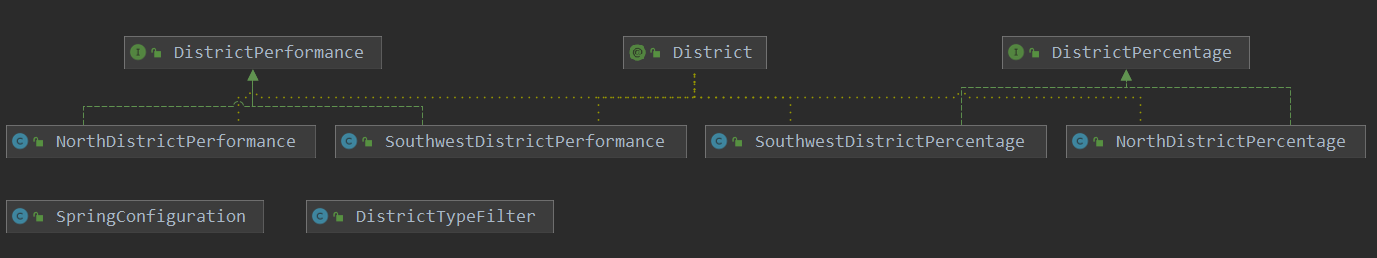
类图如上所示。需要实现的目标就是达到修改配置文件就能修改计算的分区的目的。先来看看项目结构:
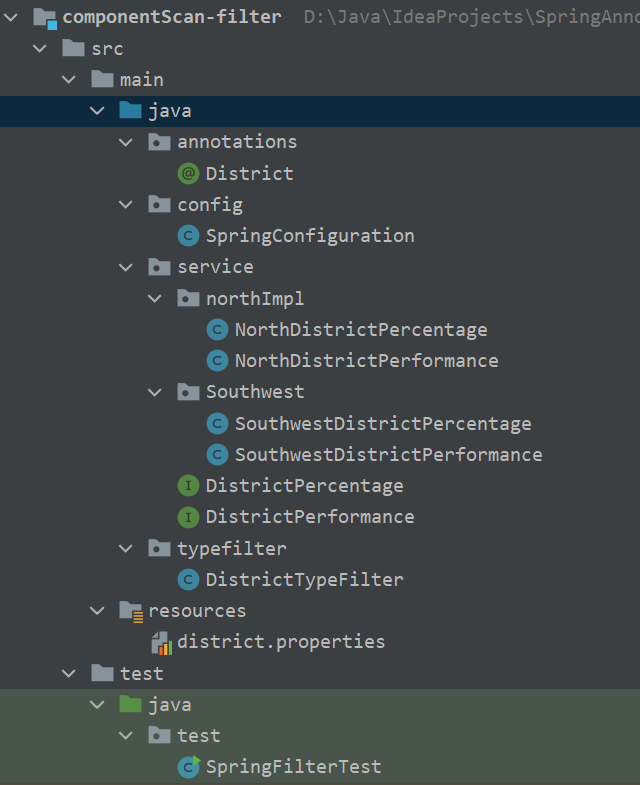
当我们需要计算North区域的时候,我们就指定扫描northImpl包;反之,则扫描Southwest。
一、为了后期区分开销售区域,我们要创建一个新的自定义的注解,后期根据注解扫描指定的区域
创建annotations.District注解
/*用于定义区域的注解*/
@Retention(RetentionPolicy.RUNTIME)
@Target(ElementType.TYPE)
public @interface District {
/*用于指定区域名称*/
String value();
}
2
3
4
5
6
7
8
二、创建service包,并且创建相对应的接口,分别对应计算提成percentage以及绩效performance
/*销售分成的桥接接口*/
public interface DistrictPercentage {
/*不同类型的提成不同:CAR SUV*/
void salePercentage(String type);
}
2
3
4
5
/*绩效计算的桥接接口*/
public interface DistrictPerformance {
/*根据不同车辆类型计算绩效*/
void calcPerformance(String type);
}
2
3
4
5
三、在service包下,根据不同的地区规则创建不同的对应实现类
north华北区:创建northImpl包,创建两个对应的实现类
/*华北区的销售分成具体实现*/
@Service("districtPercentage")
@District("north")
public class NorthDistrictPercentage implements DistrictPercentage {
@Override
public void salePercentage(String type) {
if ("SUV".equalsIgnoreCase(type)) {
System.out.println("华北区" + type + "提成1%");
} else if ("CAR".equalsIgnoreCase(type)) {
System.out.println("华北区" + type + "提成0.5%");
}
}
}
2
3
4
5
6
7
8
9
10
11
12
13
/*华北区绩效计算的具体实现*/
@Service("districtPerformance")
@District("north")
public class NorthDistrictPerformance implements DistrictPerformance {
@Override
public void calcPerformance(String type) {
if ("SUV".equalsIgnoreCase(type)) {
System.out.println("华北区" + type + "绩效是3");
} else if ("CAR".equalsIgnoreCase(type)) {
System.out.println("华北区" + type + "绩效是5");
}
}
}
2
3
4
5
6
7
8
9
10
11
12
13
southwest西南区:创建对应的southwest包,创建对应的两个实现类
/*西南区提成计算的具体实现*/
@Service("districtPercentage")
@District("southwest")
public class SouthwestDistrictPercentage implements DistrictPercentage {
@Override
public void salePercentage(String type) {
if ("SUV".equalsIgnoreCase(type)) {
System.out.println("西南区" + type + "提成1.5%");
} else if ("CAR".equalsIgnoreCase(type)) {
System.out.println("西南区" + type + "提成0.5%");
}
}
}
2
3
4
5
6
7
8
9
10
11
12
13
/*西南区绩效计算的具体实现*/
@Service("districtPerformance")
@District("southwest")
public class SouthwestDistrictPerformance implements DistrictPerformance {
@Override
public void calcPerformance(String type) {
if ("SUV".equalsIgnoreCase(type)) {
System.out.println("西南区" + type + "绩效是5");
} else if ("CAR".equalsIgnoreCase(type)) {
System.out.println("西南区" + type + "绩效是3");
}
}
}
2
3
4
5
6
7
8
9
10
11
12
13
这个时候,我们用@Service注解将两个分区的业务逻辑计算都使用了相同的BeanName注入。这个时候后期根据统一的BeanName以及设定的扫描规则,我们就能获取到想要的分区计算实现类。
四、创建配置文件district.properties。后期想要更改业务计算的分区,直接修改后面的值即可
common.district.name=north
五、创建自定义扫描过滤器。创建typefilter包,创建DistrictTypeFiler类
// 自定义扫描过滤器
public class DistrictTypeFilter extends AbstractTypeHierarchyTraversingFilter {
// 定义一个路径校验的对象
private PathMatcher pathMatcher;
// 定义区域名称
// 此处的数据应该是读配置文件获取的,但是不能使用@Value读取properties文件内容
// 此处负责填充属性的是InstantiationAwareBeanPostProcessor与TypeFilter的实例不一样
private String districtName;
public DistrictTypeFilter() {
// 调用父类的构造函数
// 第一个参数表示是否考虑基类上的信息,第二个参数表示是否考虑接口上的信息
super(false, false);
// 借助Spring默认的Resource通配符的方式
pathMatcher = new AntPathMatcher();
// 读取配置文件(硬编码)
try {
Properties properties = PropertiesLoaderUtils.loadAllProperties("district.properties");
// 给 DistrictName 赋值
districtName = properties.getProperty("common.district.name");
} catch (Exception e) {
e.printStackTrace();
}
}
// 本类将注册为Exclude,返回true则表示拒绝
@Override
protected boolean matchClassName(String className) {
try {
// 判断是否在指定包下的类(只处理和区域相关的类)
if (!isPotentialPackageClass(className)) {
// 不符合规则,不处理,直接返回
return false;
}
// 判断当前区域和配置的区域是否一致,不一致则不能注册到ioc容器中
Class<?> clazz = ClassUtils.forName(className, DistrictTypeFilter.class.getClassLoader());
// 获取District注解
District district = clazz.getAnnotation(District.class);
// 判断是否有此注解
if (district == null) {
return false;
}
// 取出District的属性
String districtValue = district.value();
// 校验,如果取出的值和配置文件中提供的一致,则注入到ioc容器中,返回true;否则返回false
return (!districtName.equalsIgnoreCase(districtValue));
} catch (ClassNotFoundException e) {
throw new RuntimeException(e);
}
}
// 定义可以处理的类的类名,指定的package下的
private static final String PATTERN_STANDARD = ClassUtils.convertClassNameToResourcePath("service.*.*");
// 本类逻辑中可以处理的类
private boolean isPotentialPackageClass(String className) {
// 1. 将类名转换成为资源路径,以匹配是否符合扫描条件
String path = ClassUtils.convertClassNameToResourcePath(className);
// 2. 校验是否符合条件
return pathMatcher.match(PATTERN_STANDARD, path);
}
}
2
3
4
5
6
7
8
9
10
11
12
13
14
15
16
17
18
19
20
21
22
23
24
25
26
27
28
29
30
31
32
33
34
35
36
37
38
39
40
41
42
43
44
45
46
47
48
49
50
51
52
53
54
55
56
57
58
59
60
61
62
63
64
65
66
67
本类编写过程较为复杂。核心逻辑就是指定过滤规则(此处指定为Exclude),通过构造方法以及matchClassName方法对获取到的className与目标进行路径与名称校验。
六、创建测试类,进行测试
public class SpringFilterTest {
public static void main(String[] args) {
// 1. 创建容器
AnnotationConfigApplicationContext ac = new AnnotationConfigApplicationContext("config");
// 2. 获取对象
DistrictPercentage districtPercentage = ac.getBean("districtPercentage", DistrictPercentage.class);
// 3. 调用方法
districtPercentage.salePercentage("SUV");
// 获取对象
DistrictPerformance districtPerformance = ac.getBean("districtPerformance", DistrictPerformance.class);
// 调用方法
districtPerformance.calcPerformance("SUV");
}
}
2
3
4
5
6
7
8
9
10
11
12
13
14
15
当前properties文件中的值为north,计算的是华北区。运行结果如下所示:
华北区SUV提成1% 华北区SUV绩效是3
# @Bean
@Bean注解写在方法上时,是将方法的返回值注入到IOC容器中。
一、创建主配置类SpringConfiguration类
@Configuration
public class SpringConfiguration {
// 创建数据源对象
@Bean(name = "dataSource") // 写在方法上时,是将方法的返回值注入到IOC容器中
public DataSource getDataSource() {
return new DriverManagerDataSource();
}
// 创建JdbcTemplate对象
@Bean("jdbcTemplate")
public JdbcTemplate getJdbcTemplate(@Autowired DataSource dataSource) {
return new JdbcTemplate(dataSource);
}
}
2
3
4
5
6
7
8
9
10
11
12
13
14
15
二、创建测试类SpringBeanTest类
public class SpringBeanTest {
public static void main(String[] args) {
// 1. 创建ioc容器
AnnotationConfigApplicationContext ac = new AnnotationConfigApplicationContext("config");
// 2. 获取对象
DataSource dataSource = ac.getBean("dataSource", DataSource.class);
// 3. 调用对象
System.out.println(dataSource);
// 获取JdbcTemplate对象
JdbcTemplate jdbcTemplate = ac.getBean("jdbcTemplate", JdbcTemplate.class);
// 调用对象获取数据源
System.out.println(jdbcTemplate.getDataSource());
}
}
2
3
4
5
6
7
8
9
10
11
12
13
14
15
注意:@Bean注解是将方法的返回值注入到ioc容器中。如果不指定name或者value(两者含义作用相同,都是指定Bean对象在ioc容器中的名字),那么默认注入的名称将会是方法的名称。这一点可以通过编程的方式得到验证。此外,@Bean注解中还包含initMethod初始化方法以及destroyMethod销毁方法。
在没有指定@Bean注解的名称的情况下,如果出现方法重载,那么根据定义的顺序,将只会把最后一个定义的方法的返回值存入ioc容器中。因为是将返回值注入到ioc容器中,如果方法返回的是void类型,将会报错,提示不能是一个void返回类型的。
// 创建JdbcTemplate对象
@Bean("jdbcTemplate")
public JdbcTemplate getJdbcTemplate() {
DataSource dataSource = new DriverManagerDataSource();
System.out.println("执行了无参的JdbcTemplate方法");
return new JdbcTemplate(dataSource);
}
// 创建JdbcTemplate对象
@Bean("jdbcTemplate")
public JdbcTemplate getJdbcTemplate(@Autowired DataSource dataSource) {
System.out.println("执行了带参的JdbcTemplate方法");
return new JdbcTemplate(dataSource);
}
2
3
4
5
6
7
8
9
10
11
12
13
14
这种情况下,将只输出带参的方法中的语句,因为第二个方法与第一个方法构成了重载,根据配置顺序,将只会注入第二个方法返回的Bean对象。
此外,还支持自定义的@Bean注解。
@Retention(RetentionPolicy.RUNTIME)
@Target({ElementType.METHOD})
@Bean
public @interface MyBean {
}
2
3
4
5
这样编写完毕之后,我们就能在方法上使用该注解的名字(MyBean)作为新的注解@MyBean。这也是为什么源码之中提到Bean可以放在类上面的原因。
// 创建JdbcTemplate对象
@MyBean
public JdbcTemplate getJdbcTemplate() {
System.out.println("执行了自定义Bean的JdbcTemplate方法");
return new JdbcTemplate(new DriverManagerDataSource());
}
2
3
4
5
6
这样的注解通过上面的自定义,也是能够正常注入并运行的。默认名称因为创建自定义@Bean注解的时候并没有特殊指定,所以与默认的情况一致,使用方法名称作为bean对象的名称。
# @Import
@Import注解存在的作用就是将其他的类导入到ioc容器中。这样只需要在主配置类上写上@Import注解即可。
源码如下所示:
public @interface Import {
/**
* {@link Configuration}, {@link ImportSelector}, {@link ImportBeanDefinitionRegistrar}
* or regular component classes to import.
*/
Class<?>[] value();
}
2
3
4
5
6
7
8
9
一、创建JdbcConfig类,作为Jdbc连接时候需要使用的相关类
public class JdbcConfig {
// 获取数据源
@Bean("dataSource")
public DataSource createDataSource() {
DriverManagerDataSource dataSource = new DriverManagerDataSource();
dataSource.setDriverClassName("com.mysql.jdbc.Driver");
dataSource.setUrl("jdbc:mysql://localhost:3306/spring_ioc");
dataSource.setUsername("root");
dataSource.setPassword("123456");
return dataSource;
}
}
2
3
4
5
6
7
8
9
10
11
12
二、创建主配置类SpringConfiguration类,在该处使用@Import注解将JdbcConfig类导入到ioc容器中
@Configuration
@Import(JdbcConfig.class)
public class SpringConfiguration {
}
2
3
4
该处的导入是以字节码的形式导入,如果使用别的形式那就不需要@Import了。
三、创建测试类SpringImportTest类
public class SpringImportTest {
public static void main(String[] args) {
// 1. 创建容器
AnnotationConfigApplicationContext ac = new AnnotationConfigApplicationContext(SpringConfiguration.class);
// 2. 获取对象
DataSource dataSource = ac.getBean("dataSource", DataSource.class);
// 3. 调用方法
System.out.println(dataSource);
// 获取JdbcConfig的Bean对象
JdbcConfig jdbcConfig = ac.getBean(JdbcConfig.class);
System.out.println(jdbcConfig);
}
}
2
3
4
5
6
7
8
9
10
11
12
13
14
因为Spring的加载机制,我们在使用@Import注解的时候,会首先导入整个类,之后再导入类中的成员变量以及成员方法。所以根据这个逻辑,JdbcConfig类也会同步加载到ioc容器中。上述测试类的运行结果如下所示:
org.springframework.jdbc.datasource.DriverManagerDataSource@e056f20 config.JdbcConfig@57c758ac
值得一提的是上述在获取到JdbcConfig类的Bean对象的时候,如果使用通过beanName的方式获取Bean对象(使用默认Name,类名,JdbcConfig),这个时候会报错,提示没有名为JdbcConfig的Bean对象。
使用如下的方法获取到ioc容器中所有的bean的名字:
// 获取容器中所有Bean的Name唯一标识
String[] names = ac.getBeanDefinitionNames();
for (String name : names) {
System.out.println(name);
}
2
3
4
5
我们可以得到打印的结果如下:
org.springframework.context.annotation.internalConfigurationAnnotationProcessor org.springframework.context.annotation.internalAutowiredAnnotationProcessor org.springframework.context.event.internalEventListenerProcessor org.springframework.context.event.internalEventListenerFactory springConfiguration config.JdbcConfig dataSource
除去默认的四个bean对象,我们自定义的注入对象一共有三个。springConfiguration,该Bean对象是主配置类中使用@Configuration自动装载进ioc容器中的。这个命名是根据之前BeanNameGenerator可以得知,将类的首字母小写,其余的不变。dataSource是使用@Bean注入到容器中。可以得知,使用@Import注解导入的JdbcConfig类,名为config.JdbcConfig,名字格式为packageName.className,即全限定类名。
通过上面的源码我们可以得知,@Import注解还有两个功能:ImportSelector以及ImportBeanDefinitionRegistrar
# ImportSelector
ImportSelector意为导入选择器。作用是可以根据指定的导入器的规则,指定导入的包的范围。
具体使用方法为:在Spring主配置类上加上@Import(ImportSelectorName.class)
实施步骤:
一、创建业务的接口以及实现类
public interface UserService {
void saveUser();
}
2
3
public class UserServiceImpl implements UserService {
@Override
public void saveUser() {
System.out.println("模拟保存用户");
}
}
2
3
4
5
6
二、创建importSelector.CustomerImportSelector类,作为导入选择器的规则类
/**
* 自定义导入器
* @ author: 雨下一整晚Real
* @ date: 2021年06月16日 15:51
*/
public class CustomerImportSelector implements ImportSelector {
// 表达式(AspectJ表达式)
private String expression;
// 默认构造函数,用于给表达式赋值
public CustomerImportSelector() {
try {
// 1. 读取properties文件
Properties properties = PropertiesLoaderUtils.loadAllProperties("customerImport.properties");
// 2. 获取表达式的值
String property = properties.getProperty("customer.importSelector.expression");
// 3. 给表达式赋值
expression = property;
} catch (Exception e) {
e.printStackTrace();
}
}
// 实现获取需要的导入类的字节码
// 导入过滤规则TypeFilter采用aspectJ表达式的方式
@Override
public String[] selectImports(AnnotationMetadata importingClassMetadata) {
// 1. 定义扫描包的名称
String[] basePackages = null;
// 2. 判断有@Import注解的类上是否有@ComponentScan注解
if (importingClassMetadata.hasAnnotation(ComponentScan.class.getName())) {
// 3. 如果有,取出@ComponentScan注解的属性
Map<String, Object> attributes = importingClassMetadata.getAnnotationAttributes(ComponentScan.class.getName());
// 4. 取出basePackages属性的值
basePackages = (String[]) attributes.get("basePackages");
}
// 5. 判断是否有此注解,是否指定了包的扫描信息
// 两种情况:无注解修饰,无值;有注解没有指定值(将会扫描配置类所在的包,有值但为空,长度为0)
if (basePackages == null || basePackages.length == 0) {
String basePackage = null;
try {
// 6. 取出@Import修饰的类所在的包的名称
basePackage = Class.forName((importingClassMetadata.getClassName())).getPackage().getName();
} catch (ClassNotFoundException e) {
e.printStackTrace();
}
// 7. 把包名填充到basePackages中
basePackages = new String[]{basePackage};
}
// 8. 创建类路径扫描器,参数表示是否使用默认的过滤器
ClassPathScanningCandidateComponentProvider scanner = new ClassPathScanningCandidateComponentProvider(false);
// 9. 创建类型过滤器(使用AspectJ表达式类型的过滤器)
TypeFilter typeFilter = new AspectJTypeFilter(expression, CustomerImportSelector.class.getClassLoader());
// 10. 把类型过滤器添加到扫描器中
scanner.addIncludeFilter(typeFilter);
// 11. 定义一个要扫描的类的全限定类名的集合
Set<String> classes = new HashSet<String>();
// 12. 遍历,填充集合的内容
for (String basePackage : basePackages) {
scanner.findCandidateComponents(basePackage).forEach(beanDefinition -> classes.add(beanDefinition.getBeanClassName()));
}
// 13. 按照方法的返回值规定返回一个String数组
return classes.toArray(new String[classes.size()]);
}
}
2
3
4
5
6
7
8
9
10
11
12
13
14
15
16
17
18
19
20
21
22
23
24
25
26
27
28
29
30
31
32
33
34
35
36
37
38
39
40
41
42
43
44
45
46
47
48
49
50
51
52
53
54
55
56
57
58
59
60
61
62
63
64
65
66
三、编写导入选择器中要使用的AspectJ表达式的properties文件customerImport.properties
customer.importSelector.expression=com.company.service.impl.*
四、编写Spring的主配置类config.SpringConfiguration类
@Configuration
@ComponentScan(basePackages = {"service", "config", "importSelector"})
@Import(CustomerImportSelector.class)
public class SpringConfiguration {
}
2
3
4
5
五、在test中编写测试类,test.SpringImportSelectorTest
public class SpringImportSelectorTest {
public static void main(String[] args) {
AnnotationConfigApplicationContext ac = new AnnotationConfigApplicationContext("config");
UserService userService = ac.getBean("service.impl.UserServiceImpl", UserService.class);
userService.saveUser();
}
}
2
3
4
5
6
7
# @PropertySource
@PropertySource注解,是导入properties配置文件的注解。
使用步骤如下:
一、创建一个JDBC的配置类,用于获取数据源并且创建连接
public class JdbcConfig {
@Value("${jdbc.driver}")
private String driver;
@Value("${jdbc.url}")
private String url;
@Value("${jdbc.username}")
private String username;
@Value("${jdbc.password}")
private String password;
@Bean("dataSource")
public DataSource createDataSource() {
System.out.println("驱动是:" + driver);
// 1. 创建Spring内置数据源
DriverManagerDataSource dataSource = new DriverManagerDataSource();
// 2. 给数据源填充内部属性
dataSource.setDriverClassName(driver);
dataSource.setUrl(url);
dataSource.setUsername(username);
dataSource.setPassword(password);
return dataSource;
}
}
2
3
4
5
6
7
8
9
10
11
12
13
14
15
16
17
18
19
20
21
22
23
24
25
26
27
这样的编写方式意味着我们需要创建一个properties文件用于获取对应的连接。
二、创建jdbc.properties文件
jdbc.driver=com.mysql.jdbc.Driver
jdbc.url=jdbc:mysql://localhost:3306/spring_ioc?serverTimezone=GMT&allowPublicKeyRetrieval=true&useSSL=false&characterEncoding=utf8
jdbc.username=root
jdbc.password=123456
2
3
4
三、创建主配置类SpringConfiguration.class
@Configuration
@Import(JdbcConfig.class)
@PropertySource("classpath:jdbc.properties")
public class SpringConfiguration {
}
2
3
4
5
四、创建测试类SpringPropertySourceTest
public class SpringPropertySourceTest {
public static void main(String[] args) throws SQLException {
// 1. 创建容器
AnnotationConfigApplicationContext ac = new AnnotationConfigApplicationContext("config");
// 2. 获取对象
DataSource dataSource = ac.getBean("dataSource", DataSource.class);
// 3. 调用方法
Connection connection = dataSource.getConnection();
System.out.println(connection);
}
}
2
3
4
5
6
7
8
9
10
11
运行之后能够成功获取到数据源的连接。
注意:@PropertySource会有一个版本兼容的问题。在Spring4.3之后,会有一个properties文件解析器的配置,Spring会自动使用Properties文件解析器会使用默认的资源文件解析器PropertySourcesPlaceholderConfigurer类的唯一实现类DefaultPropertySourcesPlaceholderConfigurer。Spring4.3之后,就不会需要自己配置。在4.3版本之前,我们会使用如下的配置:
// 注册资源文件解析器的Bean到ioc容器中 4.3之前版本需要,4.3版本之后基本不需要
// Properties文件解析器会使用默认的资源文件解析器的唯一实现类DefaultPropertySourcesPlaceholderConfigurer
@Bean
public static PropertySourcesPlaceholderConfigurer createPropertySourcesPlaceholderConfigurer() {
return new PropertySourcesPlaceholderConfigurer();
}
2
3
4
5
6
默认实现的类源码如下:
public class DefaultPropertySourceFactory implements PropertySourceFactory {
public DefaultPropertySourceFactory() {
}
public PropertySource<?> createPropertySource(@Nullable String name, EncodedResource resource) throws IOException {
return name != null ? new ResourcePropertySource(name, resource) : new ResourcePropertySource(resource);
}
}
2
3
4
5
6
7
8
默认提供的实现类通过上面的方式创建PropertySource对象。运行逻辑就是判断是否有name,然后根据情况判断是否需要默认的名字构造,再调用相应的方法。
# properties和xml
在使用配置文件的时候,可以使用properties格式,也可以使用xml格式。
jdbc.driver=com.mysql.jdbc.Driver
jdbc.url=jdbc:mysql://localhost:3306/spring_ioc?serverTimezone=GMT&allowPublicKeyRetrieval=true&useSSL=false&characterEncoding=utf8
jdbc.username=root
jdbc.password=123456
2
3
4
<?xml version="1.0" encoding="UTF-8" ?>
<!DOCTYPE properties SYSTEM "http://java.sun.com/dtd/properties.dtd">
<properties>
<entry key="jdbc.driver">com.mysql.jdbc.Driver</entry>
<entry key="jdbc.url">jdbc:mysql://localhost:3306/spring_ioc</entry>
<entry key="jdbc.username">root</entry>
<entry key="jdbc.password">123456</entry>
</properties>
2
3
4
5
6
7
8
两者配合@PropertySource注解都能实现相应的功能。对比来说,properties文件更加简洁高效,而xml文件则更加繁琐。因为xml文件是标签的格式,所以可以更好的体现层级关系,而properties文件则不具备。xml文件在行末的空格,也会占据一定的内存空间,在传输的时候就要占据更多的带宽,从而影响加载速度。 在实际使用中,我们更多使用properties文件。但是为了弥补properties文件不能体现层级关系的短板,出现了一种新的文件格式yml文件。
# yml/yaml
创建jdbc.yml配置文件,如下:
# Yet Another Markup Language 另一种标记语言
# YAML yml
# 写法:同一级顶头写
# 描述层级关系:另起一行,通常空两格写。同一级层级,空格数相同即可
# 键和值之间用冒号+空格分隔
jdbc:
driver: com.mysql.jdbc.Driver
url: jdbc:mysql://localhost:3306/spring_ioc?serverTimezone=GMT&allowPublicKeyRetrieval=true&useSSL=false&characterEncoding=utf8
username: root
password: 123456
#redis:
#host:192.168.22.161
#port:6379
2
3
4
5
6
7
8
9
10
11
12
13
之后要使用自定义解析的yaml文件的工厂类:
/**
* 自定义解析yaml文件的工厂类
* @ author: Real
* @ date: 2021年06月21日 13:49
*/
public class YamlPropertySourceFactory implements PropertySourceFactory {
// 自定义解析规则,引入了第三方yaml文件解析器
@Override
public PropertySource<?> createPropertySource(String name, EncodedResource resource) throws IOException {
// 1. 创建yaml文件解析工厂
YamlPropertiesFactoryBean factoryBean = new YamlPropertiesFactoryBean();
// 2. 获取解析的Resource
factoryBean.setResources(resource.getResource());
// 3. 把资源解析成properties文件
Properties properties = factoryBean.getObject();
// 4. 返回PropertySource对象
return name != null ? new PropertiesPropertySource(name, properties) : new PropertiesPropertySource(resource.getResource().getFilename(), properties);
}
}
2
3
4
5
6
7
8
9
10
11
12
13
14
15
16
17
18
19
整个项目的pom.xml配置文件中,需要加上相关的坐标:
<!--导入yaml解析器-->
<dependency>
<groupId>org.yaml</groupId>
<artifactId>snakeyaml</artifactId>
<version>1.23</version>
</dependency>
2
3
4
5
6
Spring主要的配置类:
@Configuration
@PropertySource(value = "classpath:jdbc.yml", factory = YamlPropertySourceFactory.class)
@Import(JdbcConfig.class)
public class SpringConfiguration {
}
2
3
4
5
测试类:
public class SpringPropertySourceFactoryTest {
public static void main(String[] args) throws SQLException {
// 1. 创建容器
AnnotationConfigApplicationContext ac = new AnnotationConfigApplicationContext("config");
// 2. 获取对象
DataSource dataSource = ac.getBean("dataSource", DataSource.class);
// 3. 调用方法
Connection connection = dataSource.getConnection();
System.out.println(connection);
}
}
2
3
4
5
6
7
8
9
10
11
运行之后可以得到连接的信息。
驱动是:com.mysql.jdbc.Driver Loading class
com.mysql.jdbc.Driver'. This is deprecated. The new driver class iscom.mysql.cj.jdbc.Driver'. The driver is automatically registered via the SPI and manual loading of the driver class is generally unnecessary. 6月 21, 2021 2:24:11 下午 org.springframework.jdbc.datasource.DriverManagerDataSource setDriverClassName 信息: Loaded JDBC driver: com.mysql.jdbc.Driver com.mysql.cj.jdbc.ConnectionImpl@61fe30
# 三、注入时机和设定注入条件的注解
# @DependsOn
- 作用:用于指定某个类的创建依赖的bean对象先创建。spring中 没有特定bean的加载顺序,使用此注解则可指定bean的加载顺序。(在基于注解配置中,是按照类中方法的书写顺序决定的)
- 适用范围:比如说观察者模式,分为事件、事件源 、监听器。在使用的时候,我们希望监听器不会错过任何的事件。那么,监听器的创建必须要在事件源之前创建。所以,在使用观察者模式的时候,会需要用到该注解。
一、创建一个事件event包,然后添加事件源类以及监听器类。因为在实际上的使用中,事件源的创建需要依赖于监听器;因为监听器要在所有的事件源创建之前创建。
监听器类event.EventListener类
@Component
public class EventListener {
public EventListener() {
System.out.println("监听器创建了");
}
}
2
3
4
5
6
事件源类event.EventSource类
@Component
@DependsOn("eventListener")
public class EventSource {
public EventSource() {
System.out.println("事件源对象创建了");
}
}
2
3
4
5
6
7
二、创建Spring的主配置类
@Configuration
@ComponentScan("event")
public class SpringConfiguration {
}
2
3
4
三、创建测试类test.SpringDependsOnTest类
public class SpringDependsOnTest {
public static void main(String[] args) {
// 1. 创建容器
AnnotationConfigApplicationContext ac = new AnnotationConfigApplicationContext("config");
// 2. 启动容器
ac.start();
// 在没有使用@DependsOn注解的时候,创建对象的顺序是根据单词字母的顺序创建的
// 使用了@DependsOn注解之后,将会按照设定的顺序创建Bean对象
}
}
2
3
4
5
6
7
8
9
10
运行结果:
监听器创建了 事件源对象创建了
# @Lazy
- 作用:用于指定单例bean对象的创建时机。在没有使用此注解时,单例bean的生命周期与容器相同。但是当使用了此注解之后,单例对象的创建时机变成了第-次使用时创建。
- 注意:这不是延迟加载思想(因为不是每次使用时都创建,只是第一次创建的时机改变了)。
- 取值:value值表示是否开启延迟加载。默认值为true,表示开启。
- 使用范围:在实际开发中,当我们的Bean是单例对象时,并不是每个都需要一开始都加载到ioc容器之中,有些对象可以在真正使用的时候再加载,当有此需求时,即可使用此注解。值得注意的是,此注解只对单例bean对象起作用,当指定了@Scope注解的prototype取值后,此注解不起作用。
一、创建utils.LogUtil类,作为Bean对象的类
@Component
@Lazy(value = true)
public class LogUtil {
public LogUtil() {
System.out.println("LogUtil对象创建");
}
public void printLog() {
System.out.println("模拟日志记录");
}
}
2
3
4
5
6
7
8
9
10
11
12
二、创建Spring主配置类config.SpringConfiguration类
@Configuration
@ComponentScan("utils")
public class SpringConfiguration {
}
2
3
4
三、创建测试类test.SpringLazyTest类
public class SpringLazyTest {
public static void main(String[] args) {
// 1. 创建容器
AnnotationConfigApplicationContext ac = new AnnotationConfigApplicationContext("config");
// 2. 获取对象
LogUtil logUtil = ac.getBean("logUtil", LogUtil.class);
// 3. 对象使用
logUtil.printLog();
}
}
2
3
4
5
6
7
8
9
10
最后根据debug的结果可得知,该bean对象的创建一直等到第三行代码才会被创建。
# @Conditional
- 作用:根据条件选择注入的bean对象
- 属性:
- value:用于提供一个Condition接口的实现类,实现类中需要编写具体代码实现注入的条件。
- 使用场景: 当我们在开发时,可能会使用多平台来测试,例如我们的测试数据库分别部署到了linux和windows两个操作系统上面,现在根据我们的工程运行环境选择连接的数据库。此时就可以使用此注解。同时基于此注解引出的@Profile注解,就是根据不同的环境,加载不同的配置信息。
一、创建Jdbc配置文件,根据不同的环境创建不同的配置文件
linuxJdbc.properties
linux.driver=com.mysql.jdbc.Driver
linux.url=jdbc:mysql://localhost:3306/ssm
linux.username=root
linux.password=123456
2
3
4
jdbc.properties
jdbc.driver=com.mysql.jdbc.Driver
jdbc.url=jdbc:mysql://localhost:3306/spring_ioc?serverTimezone=GMT&allowPublicKeyRetrieval=true&useSSL=false&characterEncoding=utf8
jdbc.username=root
jdbc.password=123456
2
3
4
二、创建config.JdbcConfig类
public class JdbcConfig {
@Value("${jdbc.driver}")
private String driver;
@Value("${jdbc.url}")
private String url;
@Value("${jdbc.username}")
private String username;
@Value("${jdbc.password}")
private String password;
/**
* 创建windows版本的数据源
* @return
*/
@Bean("dataSource")
public DataSource createDataSource() {
// 1. 创建数据源
DriverManagerDataSource dataSource = new DriverManagerDataSource();
// 2. 设置属性
dataSource.setDriverClassName(driver);
dataSource.setUrl(url);
dataSource.setUsername(username);
dataSource.setPassword(password);
// 打印URL
System.out.println("Windows URL is " + url);
// 3. 返回数据源
return dataSource;
}
/**
* 创建Linux环境下的测试数据源
* @param linuxDriver
* @param linuxUrl
* @param linuxUsername
* @param linuxPassword
* @return
*/
@Bean("dataSource")
public DataSource createDataSource(@Value("${linux.driver}") String linuxDriver,
@Value("${linux.url}") String linuxUrl,
@Value("${linux.username}") String linuxUsername,
@Value("${linux.password}") String linuxPassword) {
// 1. 创建数据源
DriverManagerDataSource dataSource = new DriverManagerDataSource();
// 2. 设置属性
dataSource.setDriverClassName(linuxDriver);
dataSource.setUrl(linuxUrl);
dataSource.setUsername(linuxUsername);
dataSource.setPassword(linuxPassword);
// 打印URL
System.out.println("Linux URL is " + linuxUrl);
// 3. 返回数据源
return dataSource;
}
}
2
3
4
5
6
7
8
9
10
11
12
13
14
15
16
17
18
19
20
21
22
23
24
25
26
27
28
29
30
31
32
33
34
35
36
37
38
39
40
41
42
43
44
45
46
47
48
49
50
51
52
53
54
55
56
57
58
59
60
三、创建Spring主配置类config.SpringConfiguration
@Configuration
@Import(JdbcConfig.class)
@PropertySource({"classpath:jdbc.properties", "classpath:linuxJdbc.properties"})
public class SpringConfiguration {
}
2
3
4
5
四、创建测试类test.SpringConditionalTest类
public class SpringConditionalTest {
public static void main(String[] args) {
// 1. 创建容器
AnnotationConfigApplicationContext ac = new AnnotationConfigApplicationContext("config");
// 2. 获取对象
DataSource dataSource = ac.getBean("dataSource", DataSource.class);
// 3. 调用方法
System.out.println(dataSource);
}
}
2
3
4
5
6
7
8
9
10
但是这个时候,没有用到@Conditional注解。Spring在加载这两个重载方法的时候,会根据方法的编写顺序,后面创建的Bean会覆盖前面编写的Bean对象。所以运行的时候,打印输出的是Linux的dataSource的Bean对象。
Linux URL is jdbc:mysql://localhost:3306/ssm org.springframework.jdbc.datasource.DriverManagerDataSource@5f8edcc5
所以,我们需要使用@Conditional注解对上述的代码方式进行修正。
一、创建condition包,创建WindowsCondition类和LinuxCondition类
WindowsCondition类:
public class WindowsCondition implements Condition {
/**
* 是否注入到ioc容器中的核心方法
* @param context ioc上下文对象
* @param metadata
* @return true则表示注入到ioc容器中
*/
@Override
public boolean matches(ConditionContext context, AnnotatedTypeMetadata metadata) {
// 1. 获取ioc使用的BeanFactory对象
ConfigurableListableBeanFactory beanFactory = context.getBeanFactory();
// 2. 获取类加载器
ClassLoader classLoader = context.getClassLoader();
// 3. 获取环境信息(为了区分当前是Windows环境还是Linux环境)
Environment environment = context.getEnvironment();
// 输出当前系统的相关信息
if (environment instanceof StandardEnvironment) {
// 转换环境信息
StandardEnvironment standardEnvironment = (StandardEnvironment) environment;
Map<String, Object> map = standardEnvironment.getSystemProperties();
for (Map.Entry<String, Object> m: map.entrySet()) {
System.out.println(m.getKey() + " " + m.getValue());
}
}
// 4. 获取Bean定义信息的注册器
BeanDefinitionRegistry registry = context.getRegistry();
// 5. 获取当前系统的名称
String osName = environment.getProperty("os.name");
// 6. 判断是否包含Windows规则
if (osName.contains("Windows")) {
// 需要注册到ioc容器中
return true;
}
// 不需要注册到ioc容器中
return false;
}
}
2
3
4
5
6
7
8
9
10
11
12
13
14
15
16
17
18
19
20
21
22
23
24
25
26
27
28
29
30
31
32
33
34
35
36
37
LinuxCondition类:
public class LinuxCondition implements Condition {
@Override
public boolean matches(ConditionContext context, AnnotatedTypeMetadata metadata) {
// 1. 获取环境信息(为了区分当前是Windows环境还是Linux环境)
Environment environment = context.getEnvironment();
// 2. 获取当前系统的名称
String osName = environment.getProperty("os.name");
// 3. 判断是否包含Linux规则
if (osName.contains("Linux")) {
// 需要注册到ioc容器中
return true;
}
// 不需要注册到ioc容器中
return false;
}
}
2
3
4
5
6
7
8
9
10
11
12
13
14
15
16
二、将config包下的JdbcConfig类中的相关方法加上@Conditiaonal注解
public class JdbcConfig {
@Value("${jdbc.driver}")
private String driver;
@Value("${jdbc.url}")
private String url;
@Value("${jdbc.username}")
private String username;
@Value("${jdbc.password}")
private String password;
/**
* 创建windows版本的数据源
* @return
*/
@Bean("dataSource")
@Conditional(WindowsCondition.class)
public DataSource createWindowsDataSource() {
// 1. 创建数据源
DriverManagerDataSource dataSource = new DriverManagerDataSource();
// 2. 设置属性
dataSource.setDriverClassName(driver);
dataSource.setUrl(url);
dataSource.setUsername(username);
dataSource.setPassword(password);
// 打印URL
System.out.println("Windows URL is " + url);
// 3. 返回数据源
return dataSource;
}
/**
* 创建Linux环境下的测试数据源
* @param linuxDriver
* @param linuxUrl
* @param linuxUsername
* @param linuxPassword
* @return
*/
@Bean("dataSource")
@Conditional(LinuxCondition.class)
public DataSource createLinuxDataSource(@Value("${linux.driver}") String linuxDriver,
@Value("${linux.url}") String linuxUrl,
@Value("${linux.username}") String linuxUsername,
@Value("${linux.password}") String linuxPassword) {
// 1. 创建数据源
DriverManagerDataSource dataSource = new DriverManagerDataSource();
// 2. 设置属性
dataSource.setDriverClassName(linuxDriver);
dataSource.setUrl(linuxUrl);
dataSource.setUsername(linuxUsername);
dataSource.setPassword(linuxPassword);
// 打印URL
System.out.println("Linux URL is " + linuxUrl);
// 3. 返回数据源
return dataSource;
}
}
2
3
4
5
6
7
8
9
10
11
12
13
14
15
16
17
18
19
20
21
22
23
24
25
26
27
28
29
30
31
32
33
34
35
36
37
38
39
40
41
42
43
44
45
46
47
48
49
50
51
52
53
54
55
56
57
58
59
60
61
62
三、运行测试类
最终根据系统的运行环境,可以将相对应的Bean对象注入到ioc容器中。
# @Profile
- 定义:@Profile注解是spring提供的一个用来标明当前运行环境的注解
- 我们正常开发的过程中经常遇到的问题是,开发环境是一套环境,测试是一套环境, 线上部署又是一套环境。这样从开发到测试再到部署,会对程序中的配置修改多次,尤其是从测试到上线这个环节,让测试的也不敢保证改了哪个配置之后能不能在线上运行。为了解决上面的问题,我们一般会使用一种方法,就是针对不同的环境进行不同的配置,从而在不同的场景中跑我们的程序。
- 而spring中的@Profile注解的作用就体现在这里。在spring使用DI来注入的时候,能够根据当前制定的运行环境来注入相应的bean。最常见的就是使用不同的DataSource了。
需求:需要创建不同源环境下使用的数据源,用Junit测试写相应的测试环境。
一、创建数据库连接配置类config.JdbcConfig类
public class JdbcConfig {
@Value("${jdbc.driver}")
private String driver;
@Value("${jdbc.url}")
private String url;
@Value("${jdbc.username}")
private String username;
@Value("${jdbc.password}")
private String password;
/**
* 开发环境的数据源
* @return
*/
@Bean("dataSource")
@Profile("dev")
public DruidDataSource createDevDataSource() {
// 1. 创建数据源对象
DruidDataSource dataSource = new DruidDataSource();
// 2. 填充属性
dataSource.setDriverClassName(driver);
dataSource.setUrl(url);
dataSource.setUsername(username);
dataSource.setPassword(password);
// 3. 开发环境的最大连接数
dataSource.setMaxActive(5);
// 4. 返回数据源
return dataSource;
}
/**
* 测试环境的数据源
* @return
*/
@Bean("dataSource")
@Profile("test")
public DruidDataSource createTestDataSource() {
// 1. 创建数据源对象
DruidDataSource dataSource = new DruidDataSource();
// 2. 填充属性
dataSource.setDriverClassName(driver);
dataSource.setUrl(url);
dataSource.setUsername(username);
dataSource.setPassword(password);
// 3. 测试环境的最大连接数
dataSource.setMaxActive(50);
// 4. 返回数据源
return dataSource;
}
/**
* 生产环境的数据源
* @return
*/
@Bean("dataSource")
@Profile("pro")
public DruidDataSource createProDataSource() {
// 1. 创建数据源对象
DruidDataSource dataSource = new DruidDataSource();
// 2. 填充属性
dataSource.setDriverClassName(driver);
dataSource.setUrl(url);
dataSource.setUsername(username);
dataSource.setPassword(password);
// 3. 生产环境的最大连接数
dataSource.setMaxActive(150);
// 4. 返回数据源
return dataSource;
}
}
2
3
4
5
6
7
8
9
10
11
12
13
14
15
16
17
18
19
20
21
22
23
24
25
26
27
28
29
30
31
32
33
34
35
36
37
38
39
40
41
42
43
44
45
46
47
48
49
50
51
52
53
54
55
56
57
58
59
60
61
62
63
64
65
66
67
68
69
70
71
72
73
二、创建properties文件,jdbc.properties文件
jdbc.driver=com.mysql.jdbc.Driver
jdbc.url=jdbc:mysql://localhost:3306/spring_ioc?serverTimezone=GMT&allowPublicKeyRetrieval=true&useSSL=false&characterEncoding=utf8
jdbc.username=root
jdbc.password=123456
2
3
4
三、创建Spring的主配置类SpringConfiguration
@Configuration
@PropertySource("classpath:jdbc.properties")
@Import(JdbcConfig.class)
public class SpringConfiguration {
}
2
3
4
5
四、创建测试类test.SpringProfileTest类
@RunWith(SpringJUnit4ClassRunner.class)
@ContextConfiguration(classes = SpringConfiguration.class)
@ActiveProfiles("dev")
public class SpringProfileTest {
@Autowired
private DruidDataSource druidDataSource;
@Test
public void testDataSource() {
System.out.println(druidDataSource.getMaxActive());
}
}
2
3
4
5
6
7
8
9
10
11
12
13
14
在使用的时候,会根据测试类的@ActiveProfiles注解中指定的Value值,指定创建不同的Bean对象。 所以在使用的时候,@Profile和@ActiveProfiles一般是同时搭配使用的。 在想要修改的时候,直接修改@ActiveProfiles中的值即可。
