# 五、集合(下)
# Set
①不包含重复元素的集合
②没有带索引的方法,所以不能用普通for循环进行遍历
/*
* HashSet : 对集合的迭代顺序不做任何保证
* 无须且不重复,不能添加重复的元素(添加之后无效,不报错)
* */
public static void main(String[] args) {
Set<String> set = new HashSet<String>();
set.add("Hello");
set.add("World");
set.add("java");
// set.add("java");
System.out.println(set.toString());
for (String s : set) {
System.out.println(s);
}
Iterator<String> iterator = set.iterator();
while (iterator.hasNext()) {
System.out.println(iterator.next());
}
}
2
3
4
5
6
7
8
9
10
11
12
13
14
15
16
17
18
19
# 哈希值
哈希值是JDK根据对象的地址或者字符串或者数字算出来的int类型的数值
Object类中有一个方法可以获取对象的hash值
- 同一个对象多次调用hashCode,获得的hash值是相同的
- 通过重写hashCode方法,可以让不同对象获得的hashCode值相同
- 但是在特殊情况下,有可能不同的对象在不重写方法的情况下还是会出现相同的hashCode值
public static void main(String[] args) {
Student student = new Student("张三", 20);
// 同一个对象多次调用HashCode方法,输出的hash值是一样的
System.out.println(student.hashCode()); // 189568618
System.out.println(student.hashCode()); // 189568618
Student student2 = new Student("张三", 20);
System.out.println(student2.hashCode()); // 793589513
System.out.println(student2.hashCode()); // 793589513
// 通过在类中重写hashCode方法,可以实现不同对象返回相同的hash值
System.out.println("Hello".hashCode()); // 69609650
System.out.println("World".hashCode()); // 83766130
System.out.println("重地".hashCode()); // 1179395
System.out.println("通话".hashCode()); // 1179395
}
2
3
4
5
6
7
8
9
10
11
12
13
14
# HashSet保证元素唯一性分析
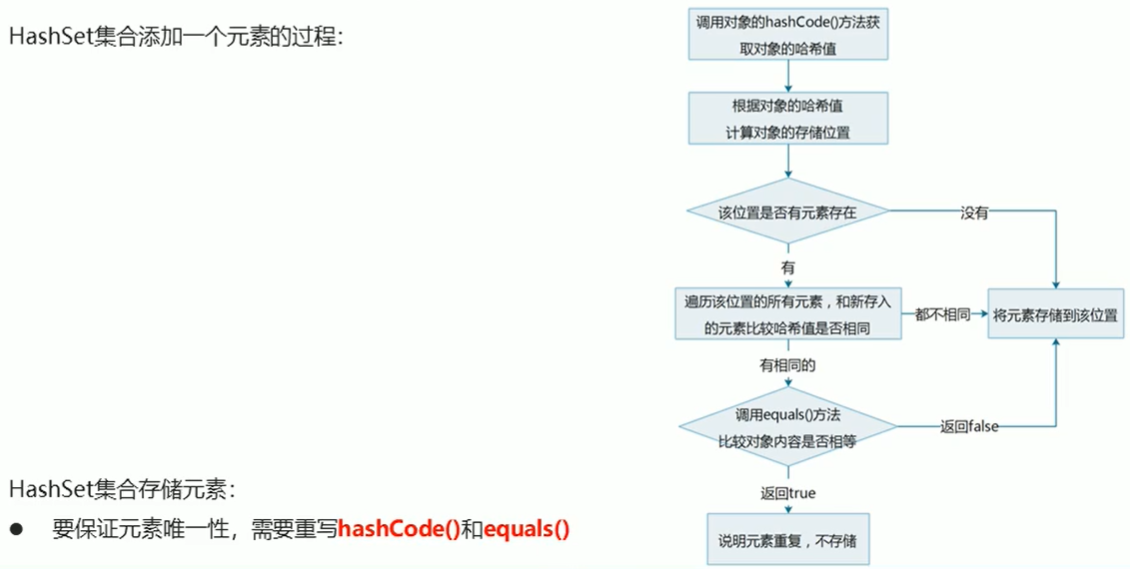
HashSet<String> hashSet = new HashSet<String>();
hashSet.add("Hello");
hashSet.add("World");
hashSet.add("java");
System.out.println(hashSet);
public boolean add(E e) {
return map.put(e, PRESENT)==null;
}
static final int hash(Object key) {
int h;
return (key == null) ? 0 : (h = key.hashCode()) ^ (h >>> 16);
}
public V put(K key, V value) {
return putVal(hash(key), key, value, false, true);
}
// hash值是根据元素的hashCode()方法得到的
// hash值和元素的hashCode方法相关
final V putVal(int hash, K key, V value, boolean onlyIfAbsent,
boolean evict) {
Node<K,V>[] tab; Node<K,V> p; int n, i;
// 如果哈希表未初始化,就对哈希表进行初始化
if ((tab = table) == null || (n = tab.length) == 0)
n = (tab = resize()).length;
// 根据对象的hash值计算对象的存储位置,如果该位置没有元素,则存储元素
if ((p = tab[i = (n - 1) & hash]) == null)
tab[i] = newNode(hash, key, value, null);
else {
Node<K,V> e; K k;
/*
1. 将存入的元素和以前的元素比较hash值
如果hash值不同,则表示存入的元素为新元素(HashSet中没有的元素)
会继续向下执行,将元素添加进hashSet中
2. 如果hash值相同,则会调用对象的equals方法进行比较
如果返回false,会继续向下执行,把元素添加到集合
如果返回true,说明元素重复,不存储
*/
if (p.hash == hash &&
((k = p.key) == key || (key != null && key.equals(k))))
e = p;
else if (p instanceof TreeNode)
e = ((TreeNode<K,V>)p).putTreeVal(this, tab, hash, key, value);
else {
for (int binCount = 0; ; ++binCount) {
if ((e = p.next) == null) {
p.next = newNode(hash, key, value, null);
if (binCount >= TREEIFY_THRESHOLD - 1) // -1 for 1st
treeifyBin(tab, hash);
break;
}
if (e.hash == hash &&
((k = e.key) == key || (key != null && key.equals(k))))
break;
p = e;
}
}
if (e != null) { // existing mapping for key
V oldValue = e.value;
if (!onlyIfAbsent || oldValue == null)
e.value = value;
afterNodeAccess(e);
return oldValue;
}
}
++modCount;
if (++size > threshold)
resize();
afterNodeInsertion(evict);
return null;
}
2
3
4
5
6
7
8
9
10
11
12
13
14
15
16
17
18
19
20
21
22
23
24
25
26
27
28
29
30
31
32
33
34
35
36
37
38
39
40
41
42
43
44
45
46
47
48
49
50
51
52
53
54
55
56
57
58
59
60
61
62
63
64
65
66
67
68
69
70
71
72
73
74
# 哈希表
哈希表是一种特殊的数据结构,通过链表+数组的方式实现
在jdk 8之后,对哈希表底层做了优化
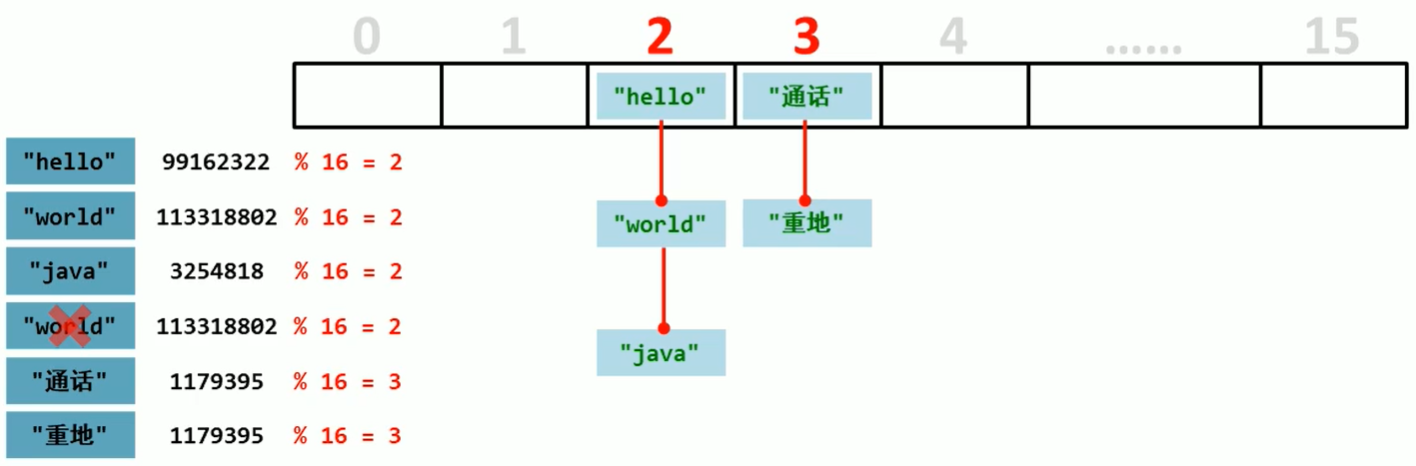
关于存储对象中,使用哈希表存储不同的对象:
/*
* 要求用 HashSet存储集合,并且保证集合中元素的唯一性
* */
public static void main(String[] args) {
// 创建 HashSet 的 Student 集合对象
HashSet<Student> hashSet = new HashSet<Student>();
// 创建 Student 对象
Student student1 = new Student("张三", 18);
Student student2 = new Student("李四", 19);
Student student3 = new Student("王五", 20);
Student student4 = new Student("王五", 20);
// 把学生对象添加到 HashSet 中
hashSet.add(student1);
hashSet.add(student2);
hashSet.add(student3);
hashSet.add(student4);
for (Student student : hashSet) {
System.out.println(student.toString());
}
}
2
3
4
5
6
7
8
9
10
11
12
13
14
15
16
17
18
19
20
这样的情况下,直接使用hashSet会使得student3和student4对象同时均添加进集合中
为了解决这样的情况,我们在Student类中重写equal()和hashCode()方法
@Override
public boolean equals(Object o) {
if (this == o) return true;
if (o == null || getClass() != o.getClass()) return false;
Student student = (Student) o;
return age == student.age && Objects.equals(stuName, student.stuName);
}
@Override
public int hashCode() {
return Objects.hash(stuName, age);
}
2
3
4
5
6
7
8
9
10
11
12
# LinkedHashSet集合
LinkedHashSet 集合特点
- 哈希表和链表实现的 Set 接口,具有可预测的迭代次序
- 由链表保证元素有序,也就是说元素的存储和取出顺序是一致的
- 由哈希表保证元素唯一,也就是说没有重复的元素
LinkedHashSet 集合练习:存储字符串并遍历
public static void main(String[] args) {
LinkedHashSet<String> linkedHashSet = new LinkedHashSet<String>();
linkedHashSet.add("Hello");
linkedHashSet.add("World");
linkedHashSet.add("World");
linkedHashSet.add("java");
for (String s : linkedHashSet) {
System.out.println(s);
}
}
2
3
4
5
6
7
8
9
10
添加元素的时候,不会出现重复的元素,由哈希表保证元素的唯一性,由链表保证元素的有序
# TreeSet集合
TreeSet 集合特点
- 元素有序,这里的顺序不是指存储和取出的顺序,而是按照一定的规则进行排序,具体排序方式取决于构造方法
TreeSet():根据其元素的自然排序进行排序TreeSet(Comparator comparator):根据指定的比较器进行排序- 没有带索引的方法,所以不能使用普通 for 循环遍历
- 由于是 Set 集合,所以不包含重复元素的集合
public static void main(String[] args) {
TreeSet<Integer> treeSet = new TreeSet<Integer>();
treeSet.add(10);
treeSet.add(50);
treeSet.add(30);
treeSet.add(40);
treeSet.add(20);
treeSet.add(30);
for (Integer integer : treeSet) {
System.out.println(integer);
}
}
2
3
4
5
6
7
8
9
10
11
12
输出的结果是10 20 30 40 50其中不包含重复元素,而且按照自然排序进行输出
# 自然排序Comparable的使用
将学生存储金TreeSet集合中,使用无参构造对学生对象根据年龄进行排序
年龄相同时,按照字母顺序进行排序
/*
* 将学生按照年龄排序,如果年龄一样,按照字母顺序排序
* */
public static void main(String[] args) {
TreeSet<Student> treeSet = new TreeSet<Student>();
Student student1 = new Student("张三", 17);
Student student2 = new Student("李四", 20);
Student student3 = new Student("王五", 18);
Student student4 = new Student("赵六", 18);
treeSet.add(student1);
treeSet.add(student2);
treeSet.add(student3);
treeSet.add(student4);
for (Student student : treeSet) {
System.out.println(student);
}
}
2
3
4
5
6
7
8
9
10
11
12
13
14
15
16
17
在Student类中,重写compareTo方法,并且实现Comparable接口
public class Student implements Comparable<Student>{
@Override
public int compareTo(Student o) {
/*return 0; // 认为元素是重复的
return 1; // 将元素按照正序输出
return -1; // 将元素按照反序输出*/
// 按照年龄从小到大排序
int i = this.age - o.age; // 按照升序排列
// int i = o.age - this.age; // 按照降序排列
// 按照字母排序(年龄一样的情况下)
int i1 = i == 0 ? this.stuName.compareTo(o.stuName) : i;
return i1;
}
}
2
3
4
5
6
7
8
9
10
11
12
13
14
结论:
- 用TreeSet存储自定义对象集合的时候,无参构造使用的是自然排序对元素进行排序的
- 自然排序,就是让元素所属的类实现Comparable接口,并且重写compareTo(Object o)方法
- 重写方法时,一定要按照规定的要求的主要条件和次要条件来编写
# 比较器Comparator的使用
/*
* 将学生按照年龄排序,如果年龄一样,按照字母顺序排序
* */
public static void main(String[] args) {
TreeSet<Student> treeSet = new TreeSet<Student>(new Comparator<Student>() {
@Override
public int compare(Student s1, Student s2) {
int num = s1.getAge() - s2.getAge();
int num2 = num == 0 ? s1.getStuName().compareTo(s2.getStuName()) : num;
return num2;
}
});
Student student1 = new Student("张三", 17);
Student student2 = new Student("李四", 20);
Student student3 = new Student("王五", 18);
Student student4 = new Student("赵六", 18);
treeSet.add(student1);
treeSet.add(student2);
treeSet.add(student3);
treeSet.add(student4);
for (Student student : treeSet) {
System.out.println(student);
}
}
2
3
4
5
6
7
8
9
10
11
12
13
14
15
16
17
18
19
20
21
22
23
24
结论:
- 用TreeSet存储自定义对象集合的时候,带参方法使用的是比较器排序对元素进行排序的
- 自然排序,就是让集合构造方法接收Comparator的实现类,并且重写compareTo(Object o)方法
- 重写方法时,一定要按照规定的要求的主要条件和次要条件来编写
案例:用TreeSet集合类存储多个学生信息,并且按照总分成绩进行排序(语文成绩+数学成绩)
①创建Student类
public class Student {
private String name;
private int chinese;
private int math;
@Override
public String toString() {
return "Student{" +
"name='" + name + '\'' +
", chinese=" + chinese +
", math=" + math + ", total=" +
(math + chinese) + '}';
}
@Override
public boolean equals(Object o) {
if (this == o) return true;
if (o == null || getClass() != o.getClass()) return false;
Student student = (Student) o;
return chinese == student.chinese && math == student.math && Objects.equals(name, student.name);
}
@Override
public int hashCode() {
return Objects.hash(name, chinese, math);
}
public Student(String name, int chinese, int math) {
this.name = name;
this.chinese = chinese;
this.math = math;
}
public String getName() {
return name;
}
public void setName(String name) {
this.name = name;
}
public int getChinese() {
return chinese;
}
public void setChinese(int chinese) {
this.chinese = chinese;
}
public int getMath() {
return math;
}
public void setMath(int math) {
this.math = math;
}
}
2
3
4
5
6
7
8
9
10
11
12
13
14
15
16
17
18
19
20
21
22
23
24
25
26
27
28
29
30
31
32
33
34
35
36
37
38
39
40
41
42
43
44
45
46
47
48
49
50
51
52
53
54
55
56
57
58
②编写主程序
public static void main(String[] args) {
TreeSet<Student> students = new TreeSet<Student>(new Comparator<Student>() {
@Override
public int compare(Student s1, Student s2) {
int num = s1.getChinese() + s1.getMath() - s2.getChinese() - s2.getMath();
int num2 = num == 0 ? s1.getName().compareTo(s2.getName()) : num;
return -num2;
}
});
Student student1 = new Student("张三", 60, 80);
Student student2 = new Student("李四", 70, 60);
Student student3 = new Student("王五", 85, 75);
Student student4 = new Student("赵六", 90, 65);
students.add(student1);
students.add(student2);
students.add(student3);
students.add(student4);
for (Student student : students) {
System.out.println(student);
}
}
2
3
4
5
6
7
8
9
10
11
12
13
14
15
16
17
18
19
20
21
输出结果实现了根据总分降序排列的需求,并且成绩相同的情况下根据姓名进行了排序。
Student{name='王五', chinese=85, math=75, total=160} Student{name='赵六', chinese=90, math=65, total=155} Student{name='张三', chinese=60, math=80, total=140} Student{name='李四', chinese=70, math=60, total=130}
# Map
interface Map<K,V>
将键映射到值的对象,不能包含重复的键,每个键可以映射到最多一个值
举例:学生姓名和学号的关系,学号就是键,值就是姓名
创建Map采用多态的方式,我们选用的是hashMap
public static void main(String[] args) {
Map<String, String> map = new java.util.HashMap<String, String>();
map.put("18408000101", "张三");
map.put("18408000102", "李四");
map.put("18408000103", "王五");
// 键重复的时候,会使用新添加的值覆盖掉之前的值
map.put("18408000103", "赵六");
System.out.println(map);
// {18408000101=张三, 18408000102=李四, 18408000103=赵六}
}
2
3
4
5
6
7
8
9
10
# Map集合的基本功能
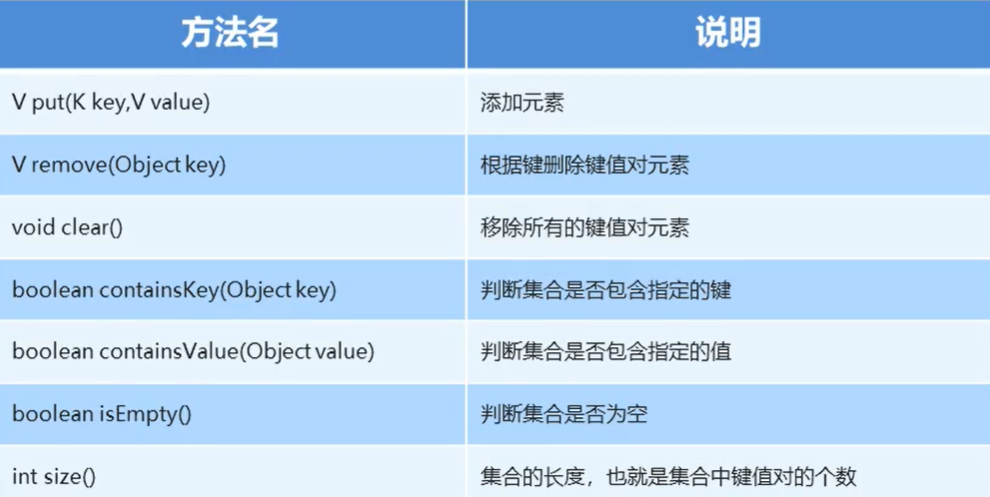
public static void main(String[] args) {
// 创建集合元素
Map<Integer, String> map = new HashMap<Integer, String>();
map.put(1, "张三");
map.put(2, "李四");
map.put(3, "王五");
map.put(4, "王五");
// 返回的是键所对应的值
System.out.println(map.remove(1));
System.out.println(map);
// 移除所有键值对数据
/*map.clear();
System.out.println(map);*/
// 是否包含键
System.out.println(map.containsKey(2));
// 是否包含数据
System.out.println(map.containsValue("王五"));
// 是否为空
System.out.println(map.isEmpty());
// 输出长度
System.out.println(map.size());
}
2
3
4
5
6
7
8
9
10
11
12
13
14
15
16
17
18
19
20
21
22
# Map集合的获取功能
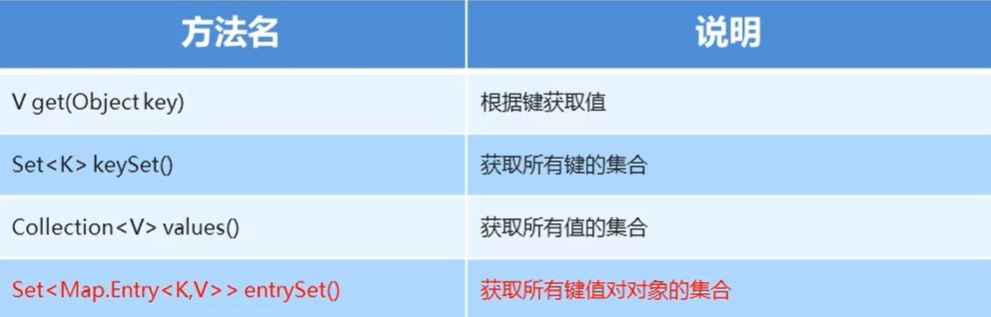
public static void main(String[] args) {
// 创建集合元素
Map<Integer, String> map = new HashMap<Integer, String>();
map.put(1, "张三");
map.put(2, "李四");
map.put(3, "王五");
// 根据键返回值
System.out.println(map.get(1));;
// 返回所有键的集合
Set<Integer> integers = map.keySet();
System.out.println(integers);
// 返回所有值的集合
Collection<String> values = map.values();
System.out.println(values);
}
2
3
4
5
6
7
8
9
10
11
12
13
14
15
# Map集合的遍历
public static void main(String[] args) {
// 创建集合元素
Map<Integer, String> map = new HashMap<Integer, String>();
map.put(1, "张三");
map.put(2, "李四");
map.put(3, "王五");
// 1. 获取所有键的集合
Set<Integer> integers = map.keySet();
for (Integer integer : integers) {
System.out.println(integer + "," + map.get(integer));
}
// 2. 利用entrySet获取对象集合
Set<Map.Entry<Integer, String>> entrySet = map.entrySet();
for (Map.Entry<Integer, String> entry : entrySet) {
System.out.println(entry.getKey() + "," + entry.getValue());
}
}
2
3
4
5
6
7
8
9
10
11
12
13
14
15
16
17
18
遍历Map有两种方式:获取所有键的集合,根据键找到对应的值;利用entrySet获取到Map中的每一对元素,之后调用getKey和getValue方法得到键值对的值
# HashMap存储学生对象并遍历
public static void main(String[] args) {
Map<String, Student> map = new HashMap<String, Student>();
Student student1 = new Student("张三", 18);
Student student2 = new Student("李四", 19);
Student student3 = new Student("王五", 20);
map.put("001", student1);
map.put("002", student2);
map.put("003", student3);
Set<Map.Entry<String, Student>> entries = map.entrySet();
for (Map.Entry<String, Student> entry : entries) {
System.out.println(entry.getKey() + entry.getValue().getName() + entry.getValue().getAge());
}
Set<String> set = map.keySet();
for (String s : set) {
System.out.println(s + map.get(s).getName() + map.get(s).getAge());
}
}
2
3
4
5
6
7
8
9
10
11
12
13
14
15
16
17
这个项目中,想要保留键的唯一性的案例,就需要在键的类(Student)中重写equals方法和hashCode方法
# ArrayList集合存储HashMap集合元素并遍历
①创建ArrayList集合
②创建HashMap集合,并添加键值对元素
③把HashMap作为元素添加到ArrayList集合
④遍历ArrayList集合
public static void main(String[] args) {
ArrayList<HashMap<String, String>> arrayList = new ArrayList<HashMap<String, String>>();
HashMap<String, String> hashMap1 = new HashMap<String, String>();
hashMap1.put("周瑜", "小乔");
HashMap<String, String> hashMap2 = new HashMap<String, String>();
hashMap2.put("孙策", "大乔");
arrayList.add(hashMap1);
arrayList.add(hashMap2);
System.out.println(arrayList);
for (HashMap<String, String> hashMap : arrayList) {
Set<String> set = hashMap.keySet();
for (String key : set) {
System.out.println(key + "," + hashMap.get(key));
}
}
}
2
3
4
5
6
7
8
9
10
11
12
13
14
15
16
# HashMap集合存储ArrayList元素并遍历
①创建HashMap集合
②创建ArrayList集合,添加元素
③把ArrayList元素作为元素添加进HashMap中
public static void main(String[] args) {
HashMap<String, ArrayList<String>> hashMap = new HashMap<String, ArrayList<String>>();
ArrayList<String> arrayList1 = new ArrayList<String>();
arrayList1.add("诸葛亮");
arrayList1.add("赵云");
ArrayList<String> arrayList2 = new ArrayList<String>();
arrayList2.add("贾宝玉");
arrayList2.add("林黛玉");
hashMap.put("三国演义", arrayList1);
hashMap.put("红楼梦", arrayList2);
Set<String> set = hashMap.keySet();
for (String key : set) {
System.out.println("《" + key + "》");
ArrayList<String> arrayList = hashMap.get(key);
for (String s : arrayList) {
System.out.println(s);
}
System.out.println("《" + key + "》" + ": " + arrayList);
}
}
2
3
4
5
6
7
8
9
10
11
12
13
14
15
16
17
18
19
20
# 统计字符串中每个字符出现的次数
要求编写一个程序,接收输入的字符串,统计字符串出现的次数并按照要求的格式输出
请输入字符: cccbbbaaaddd a(3)b(3)c(3)d(3)
public static void main(String[] args) {
Scanner scanner = new Scanner(System.in);
System.out.println("请输入字符:");
String line = scanner.nextLine();
// 创建HashMap存储结果
// 如果想要排序的结果,使用treeMap即可
// HashMap<Character, Integer> hashMap = new HashMap<Character, Integer>();
TreeMap<Character, Integer> hashMap = new TreeMap<Character, Integer>();
// 遍历每一个字符,得到各字符对应的数字
for (int i = 0; i < line.length() ; i++) {
char key = line.charAt(i);
// 去 hashMap 中寻找看看是否存在,不存在就添加,存在就+1
Integer value = hashMap.get(key);
if (value == null) {
hashMap.put(key, 1);
} else {
value++; // 此处进行了拆箱操作,需要再进行装箱操作,才能传进去
hashMap.put(key, value);
}
}
// 遍历HashMap集合,按要求输出结果
StringBuilder stringBuilder = new StringBuilder();
Set<Character> characters = hashMap.keySet();
for (Character key : characters) {
stringBuilder.append(key).append("(").append(hashMap.get(key)).append(")");
}
System.out.println(stringBuilder);
}
2
3
4
5
6
7
8
9
10
11
12
13
14
15
16
17
18
19
20
21
22
23
24
25
26
27
28
29
30
31
# Collections
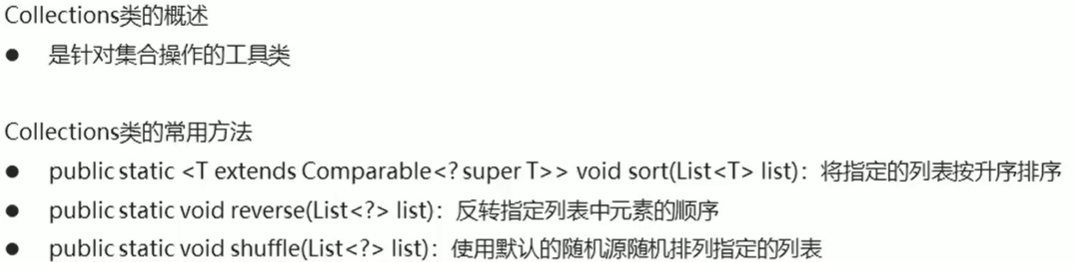
public static void main(String[] args) {
List<Integer> arrayList = new ArrayList<Integer>();
arrayList.add(40);
arrayList.add(20);
arrayList.add(10);
arrayList.add(50);
arrayList.add(30);
// 将list中的元素反转顺序输出
Collections.reverse(arrayList);
System.out.println(arrayList);
// 将list中的元素排序输出
Collections.sort(arrayList);
System.out.println(arrayList);
// 将list中的元素按照随机顺序排序
Collections.shuffle(arrayList);
System.out.println(arrayList);
}
2
3
4
5
6
7
8
9
10
11
12
13
14
15
16
17
输出结果中,第三行的结果每一次都不一样
[30, 50, 10, 20, 40] [10, 20, 30, 40, 50] [50, 30, 40, 20, 10]
# ArrayList集合存储学生对象并排序
使用ArrayList存储学生对象并排序,利用Collections对学生进行排序,并遍历ArrayList
public static void main(String[] args) {
ArrayList<Student> students = new ArrayList<Student>();
Student student1 = new Student("zhangsan", 20);
Student student2 = new Student("lisi", 19);
Student student3 = new Student("wangwu", 18);
Student student4 = new Student("wangw", 18);
students.add(student1);
students.add(student2);
students.add(student3);
students.add(student4);
// 第一种方法,在Student内部实现Comparable
// Collections.sort(students);
// 第二种方法,使用匿名内部类
Collections.sort(students, new Comparator<Student>() {
@Override
public int compare(Student s1, Student s2) {
int num = s1.getAge() - s2.getAge();
int num2 = num == 0 ? s1.getName().compareTo(s2.getName()) : num;
return num2;
}
});
System.out.println(students);
for (Student student : students) {
System.out.println(student);
}
}
2
3
4
5
6
7
8
9
10
11
12
13
14
15
16
17
18
19
20
21
22
23
24
25
26
27
28
29
30
# 案例:模拟斗地主中的洗牌、发牌、看牌
①创建一个牌盒,也就是创建一个ArrayList集合对象
②往牌盒里面装牌,添加元素
③洗牌,把牌的顺序打乱,用shuffle方法实现
④发牌,遍历集合,给三个玩家发牌
⑤看牌,三个玩家分别遍历自己的牌
public class PokerSimulation {
/*
* 模拟斗地主中的洗牌、发牌和看牌
* ①创建一个牌盒,也就是创建一个ArrayList集合对象
* ②往牌盒里面装牌,添加元素
* ③洗牌,把牌的顺序打乱,用shuffle方法实现
* ④发牌,遍历集合,给三个玩家发牌
* ⑤看牌,三个玩家分别遍历自己的牌
*/
public static void main(String[] args) {
// ①创建一个牌盒,也就是创建一个ArrayList集合对象
ArrayList<String> array = new ArrayList<String>();
// ②往牌盒里面装牌,添加元素
/*
* Joker1、Joker2
* ♦2、♦3、、、♦K、♦A
* ♣2、♣3、、、
* ♠2、♠3、、、
* ♥2、♥3、、、
* */
// 定义花色数组
String[] colors = {"♠", "♥", "♣", "♦"};
// 定义点数数组
String[] numbers = {"2", "3", "4", "5", "6", "7", "8", "9", "10", "J", "Q", "K", "A"};
// 添加进ArrayList
for (String color : colors) {
for (String number : numbers) {
array.add(color + number);
}
}
array.add("JokerSmall");
array.add("JokerBig");
// ③洗牌,把牌的顺序打乱,用shuffle方法实现
Collections.shuffle(array);
// ④发牌,遍历集合,给三个玩家发牌
ArrayList<String> user1 = new ArrayList<String>();
ArrayList<String> user2 = new ArrayList<String>();
ArrayList<String> user3 = new ArrayList<String>();
ArrayList<String> landlord = new ArrayList<String>();
for (int i = 0; i < array.size(); i++) {
String poke = array.get(i);
if (i >= array.size() - 3) {
landlord.add(poke);
} else if (i % 3 == 0) {
user1.add(poke);
} else if (i % 3 == 1) {
user2.add(poke);
} else if (i % 3 == 2) {
user3.add(poke);
}
}
// ⑤看牌,三个玩家分别遍历自己的牌
lookPoke("张三", user1);
lookPoke("李四", user2);
lookPoke("王五", user3);
lookPoke("底牌", landlord);
System.out.println(array);
}
private static void lookPoke (String name, ArrayList<String> arrayList) {
System.out.print(name + "的牌是: ");
for (String poke : arrayList) {
System.out.print(poke + " ");
}
System.out.println();
}
}
2
3
4
5
6
7
8
9
10
11
12
13
14
15
16
17
18
19
20
21
22
23
24
25
26
27
28
29
30
31
32
33
34
35
36
37
38
39
40
41
42
43
44
45
46
47
48
49
50
51
52
53
54
55
56
57
58
59
60
61
62
63
64
65
66
67
68
69
整体运行结果如下所示:
张三的牌是: ♥7 ♥Q ♠3 ♦6 ♦J ♥3 ♣5 ♥9 ♥4 ♠J ♠10 ♠4 ♥8 ♦K ♦A ♣9 ♠K 李四的牌是: ♣2 ♥K ♦9 ♦3 ♣J ♥10 ♣4 ♣8 ♠6 ♠9 ♠A ♠7 ♠8 ♦7 ♥5 ♣7 ♣K 王五的牌是: ♠2 ♥A ♦10 ♦Q ♦4 ♣3 ♠Q JokerSmall ♠5 ♥2 ♣Q ♦2 ♣6 ♦5 ♦8 ♣10 ♣A 底牌的牌是: ♥J ♥6 JokerBig
# 案例:将斗地主中的牌进行排序
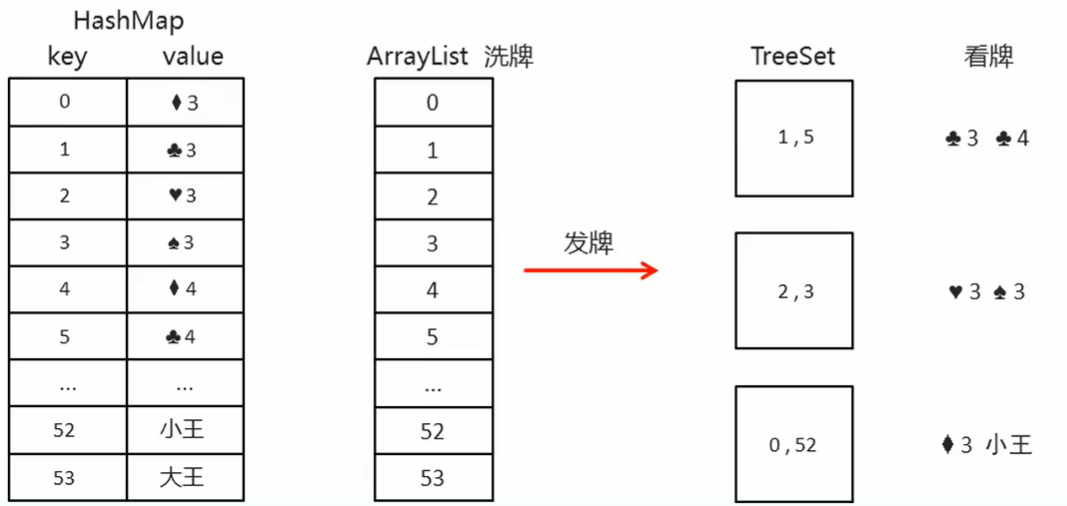
①创建HashMao集合,键是编号,值是牌
②创建ArrayLIst存储编号
③将三个玩家的牌的编号存进TreeSet中
④将TreeSet中的编号取出来,从HashMap中获得对应的牌
⑤洗牌,将编号打乱,用Collections中的shuffle方法打乱
⑥发牌,发的也是编号,将编号用TreeSet存储,会直接输出有序序列
⑦看牌,定义看牌方法,根据编号从HashMap中获取到牌
⑧调用看牌方法
实现:
public class PokeDemo {
public static void main(String[] args) {
// ①创建HashMao集合,键是编号,值是牌
HashMap<Integer, String> hashMap = new HashMap<Integer, String>();
// ②创建ArrayList存储编号
ArrayList<Integer> array = new ArrayList<Integer>();
// 定义花色数组
String[] colors = {"♦", "♣", "♥", "♠"};
// 定义点数数组
String[] numbers = {"3", "4", "5", "6", "7", "8", "9", "10", "J", "Q", "K", "A", "2"};
// 定义编号,从0开始往HashMap中存储数据
int index = 0;
for (String number : numbers) {
for (String color : colors) {
hashMap.put(index, color + number);
array.add(index);
index++;
}
}
hashMap.put(index, "JokerSmall");
array.add(index);
index++;
hashMap.put(index, "JokerBig");
array.add(index);
// ③洗牌,将编号打乱,用Collections中的shuffle方法打乱
Collections.shuffle(array);
// ④发牌,发的也是编号,将编号用TreeSet存储,会直接输出有序序列
TreeSet<Integer> user1 = new TreeSet<Integer>();
TreeSet<Integer> user2 = new TreeSet<Integer>();
TreeSet<Integer> user3 = new TreeSet<Integer>();
TreeSet<Integer> landlord = new TreeSet<Integer>();
for (int i = 0; i < array.size(); i++) {
if (i >= array.size() - 3) {
landlord.add(array.get(i));
} else if (i % 3 == 0) {
user1.add(array.get(i));
} else if (i % 3 == 1) {
user2.add(array.get(i));
} else if (i % 3 == 2) {
user3.add(array.get(i));
}
}
// ⑥调用看牌方法
lookPoke("张三", user1, hashMap);
lookPoke("李四", user2, hashMap);
lookPoke("王五", user3, hashMap);
lookPoke("底牌", landlord, hashMap);
}
// ⑤看牌,定义看牌方法,根据编号从HashMap中获取到牌
private static void lookPoke(String name, TreeSet<Integer> treeSet, HashMap<Integer, String> hashMap) {
System.out.print(name + "的牌是: ");
for (Integer key : treeSet) {
String value = hashMap.get(key);
System.out.print(value + " ");
}
System.out.println();
}
}
2
3
4
5
6
7
8
9
10
11
12
13
14
15
16
17
18
19
20
21
22
23
24
25
26
27
28
29
30
31
32
33
34
35
36
37
38
39
40
41
42
43
44
45
46
47
48
49
50
51
52
53
54
55
56
57
58
59
60
61
